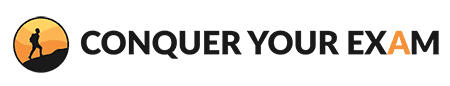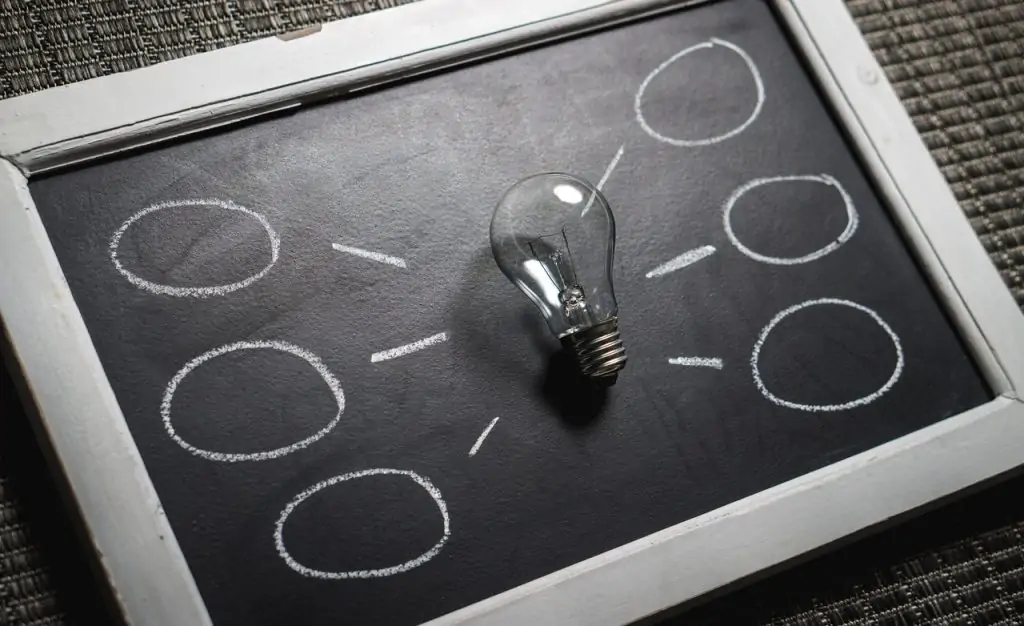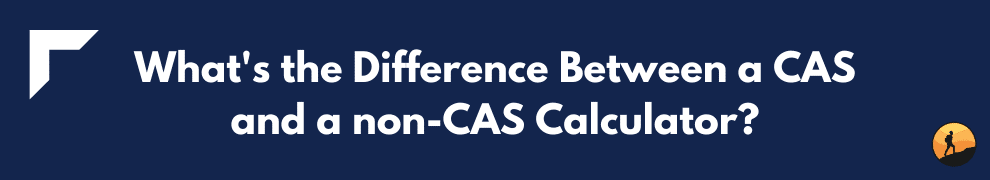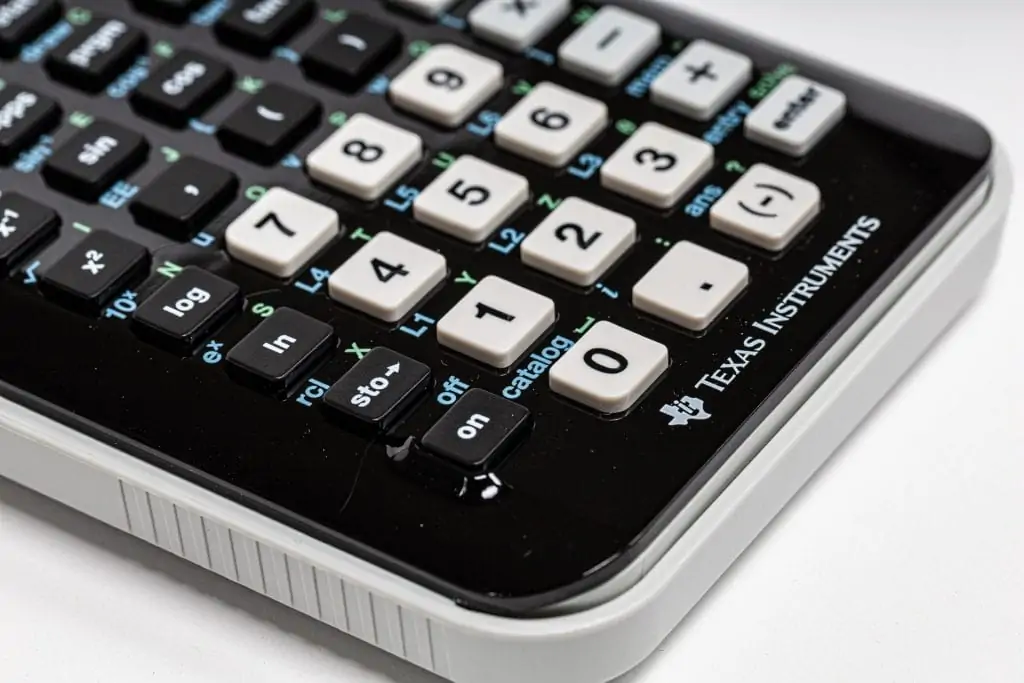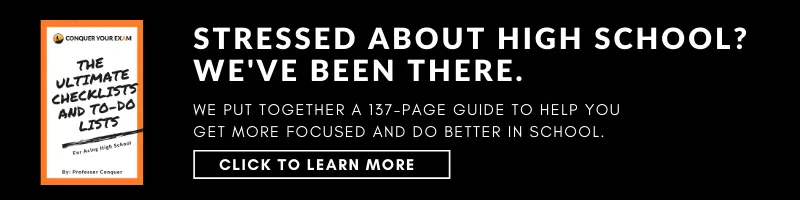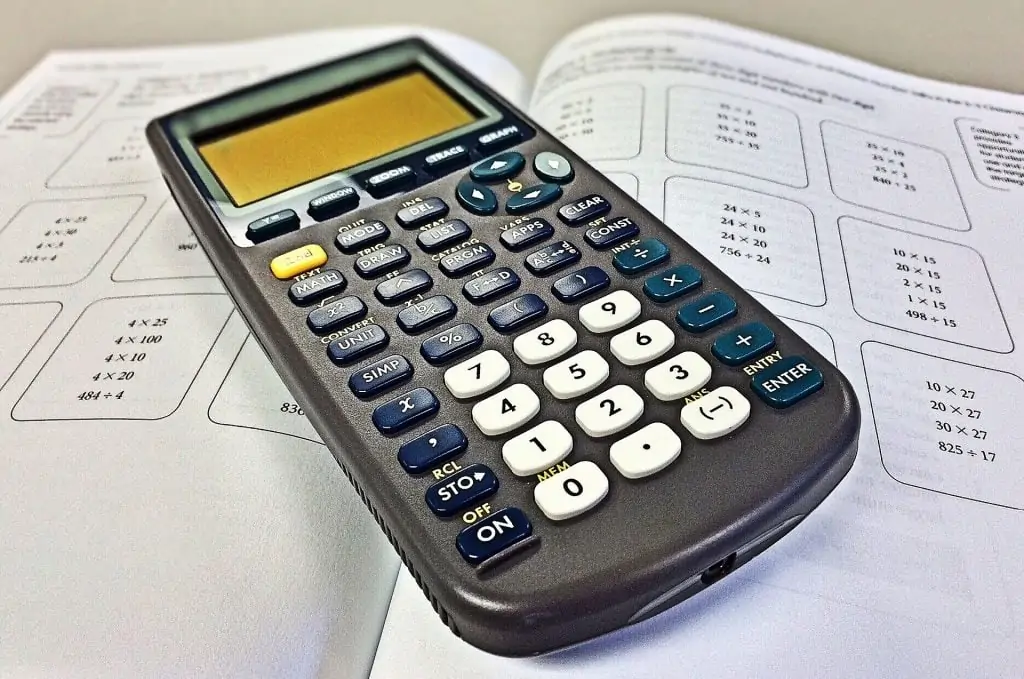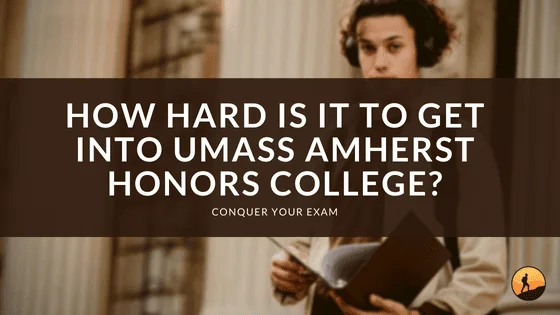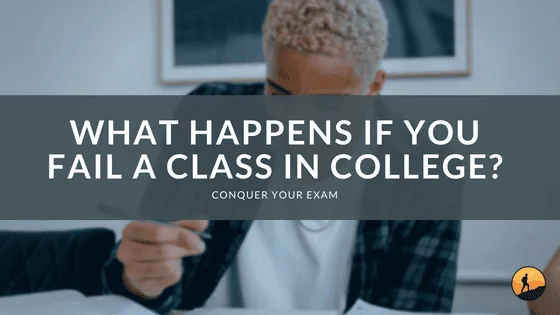If you are reading this post, you might have already heard about CAS calculators. If you don’t understand what CAS means, how this calculator is different from a standard scientific or standard graphing calculator, we will explain it to you in detail. You will also learn what the functions of a CAS calculator are and which calculators support CAS.
To begin with, CAS stands for Computer Algebra System that some calculators are based on. A CAS calculator is a programmable calculator that allows you to solve algebraic problems. If you are confused, remember that all CAS calculators are graphing calculators with extra features, all graphing calculators are scientific calculators with extra features. You might have heard about a symbolic calculator; it is just another name for a CAS calculator. CAS latency calculator is another point of confusion. CAS latency is a term which is used to talk about RAM, and in this case, CAS is an abbreviation for Column Access Strobe.
What are the Functions of a CAS Calculator?
To understand the full capacity of a CAS calculator, you need to know that it can perform operations beyond showing graphs of functions on its screen, calculating matrix, logarithms, integrals, and constants, storing results in its memory. What else is then a CAS calculator capable of? Let’s see. It can:
- Solve symbolic equations.
We know that a calculator can solve a problem like 2+2=4, a basic scientific calculator can solve something like 12345678999. But a CAS calculator will help you with x4 +12x3 +54x2 +108x+81 or even more complicated equations.
- Solve algebraic expressions.
If you need to expand something like (16x(2x2+3)), solve factor or system of equations, this is exactly what you can do with a CAS calculator.
- Give symbolic results.
When you solve problems yourself, sometimes you get results like xy+10. CAS calculators can produce the same result.
- Give exact answers without approximations.
Since the screen of the CAS calculator is larger than of a standard one, it is possible to show the exact answer with many digits without rounding it up.
- Produce exact simplified answers that contain variables.
A CAS calculator will give you a result with variables that you will not have to simplify yourself. For instance, instead of an answer you will get .
- Create and save calculator documents.
If you learn how to use CAS calculator memory, it will help a lot with storing your calculations. You can also add notes, graphs, and lists to your documents.
- Use the full alphabet.
If you need to use a p instead of an x, you can.
Another feature that attracts many users of CAS calculators is some of these devices have touchscreens. Their displays can depict bright colors in high resolution that help users understand math by letting you see everything in detail. Some calculators even allow you to split screens to see a graph on one side and functions on the other. You can play games on some of these calculators and connect to other devices.
What’s the Difference Between a CAS and a non-CAS Calculator?
As we stated earlier, CAS means Computer Algebra System. A standard graphing calculator is advanced, it can perform complicated functions, store results in its memory, and some of these calculators can even connect to WIFI. A CAS graphing calculator went a few steps ahead.
The main difference between a regular graphing calculator and a CAS calculator is that the second will help you with numerous algebraic functions that other calculators can’t solve. If you need to know how much 0.00145-0.047 exactly is, you can use a basic scientific calculator. If you want to see how the y=2x+4 graph looks like, you will need a basic graphing calculator. But when you need to solve a symbolic problem with variables or get very large number results without approximations, only a CAS calculator will be a useful tool.
If you are wondering now why non-CAS calculators still exist and why people are buying them, we have a few answers.
- A non-CAS calculator costs slightly less. But be ready to spend a lot on either of them, especially if you are looking for one of the most advanced models.
- A CAS calculator can be even more complicated in use than a non-CAS as there are more options. If you don’t know where to turn on each function you need, then it can take a few extra moments to find it and slow you down. But if you study the user’s manual and practice enough, this shouldn’t be a problem.
- Not all teachers will allow you to bring a CAS calculator in class because they want you to learn the material instead of finding it in your calculator.
- A lot of times, CAS calculators are not allowed in tests. If this is the reason you need a calculator, check the SAT calculator policy or find the calculator policy of another test you are taking. You will see that many of Texas Instruments CAS calculators are permitted in SATs. ACT does not allow any CAS calculators.
How do you know which of the two to choose?
Write down all the functions you think you will need a calculator for. Don’t buy a calculator because it supports as many operations as possible. You may never need these fancy functions and they can even slow you down. Write down classes and tests you think you will be taking. Check their calculator requirements if possible. If you are buying a calculator for business or you don’t plan on taking it to school and tests, then CAS is a better option as the price is much higher.
How Do You Use CAS on a Calculator?
You may ask who and when uses CAS calculators. These calculators are recommended to students who are in classes above Calculus I. These calculators are highly used by college students and some high schoolers. People that need to solve complicated algebraic problems only occasionally prefer using online CAS calculators rather than buying a handheld device. Students that are in lower-level math classes usually don’t need them.
When you buy a calculator, make sure you have access to the user’s manual. Reading the manual is the first and most important thing you need to do with your calculator. You may think that it is easy to find out what each button does without reading the boring manual. But each calculator is different and has its unique layout. If on one calculator you would press a specific key combination to access a function, on the other, the same combination may not work. So, if you want to use your CAS calculator to its full capacity, you must study the manual.
When you study it, pay extra attention to buttons like Home, Menu, Tab, Shift, Ctrl, Enter, Del, Arrow buttons. They will give you access to secondary functions, help you use the memory, move from one calculation to the other, delete and create graphs. It can be hard at first, but when you practice for a few hours, it will get easier. With time the use of your calculator will become automatic like using your phone.
Learn how to turn on functions that are written above each button. If you find it challenging to memorize, write it down and use a cheat sheet. Also, watch a couple of YouTube videos that talk about your model of calculator. They can provide you with some tips that you won’t find in the manual, like why a particular command is not working and what mistakes you can be making.
Another feature that you should learn how to use is the calculator’s memory. Each calculator has its own memory capacity, and it is a handy tool not only in calculating but also when it comes to storing essential information.
Which Calculators Have CAS Functions?
Even though CAS is beneficial, not all calculators support it because many teachers and tests don’t allow students to use them. You will be surprised that most popular calculators like TI 84 Plus series and Casio FX-9560 and FX 9750 don’t have CAS. Be careful when you buy a TI-nspire CX CAS calculator because there is its TI-nspire CX version that doesn’t have CAS.
Texas Instruments has made some improvements to their TI-nspire CX CAS, and you can now buy a TI-nspire CX II CAS. The new version has a slightly more accessible interface, improved speed, a full-screen scratchpad, and some other minor changes. It is also cheaper than the older version. If you are choosing between these two, then we recommend you getting a newer one. But if you already own TI-nspire CX CAS, then buying a new version is not necessary as the changes are not significant.
Some other popular CAS calculators are , TI-89 Titanium, Casio FX-CG500, HP 50g.
No products found.
- Graphing calculator handles calculus, algebra, matrices, and statistical functions
- 188 KB RAM and 2.7 MB flash memory for speed; plenty of storage for functions, programs, data
- Large 100 x 160 pixel display for split-screen views. Compatible with CBL 2 system, CBR 2 motion sensor, vernier easylink and vernier easytemp systems to allow collection and analysis of real-world data
Last update: 2024-04-30
- Color graphing Calculator - extra large 4.8" touchscreen LCD with Stylus.
- Natural textbook display
- High resolution extra large LCD with over 65000 colors
Last update: 2024-04-30
- New display upgrade--the new HP 50g display features a 30% increase in usable space over the HP 49g+
- New powerful SD card slot allows you to format your card right in the calculator and expand memory
- Massive 2.5 MB total memory--512 KB RAM plus 2 MB flash ROM for performing future upgrades**
Last update: 2024-04-30
Wrapping Things Up: What is a CAS Calculator?
We hope that after having read this post, you understand that a CAS calculator is an advanced programmable calculator that can solve symbolic and other algebra problems that other calculators can’t solve. It is very convenient once you start learning upper-level algebra as it saves time and lets you avoid making mistakes.
But don’t be so excited. Your teacher may not allow you to use this device. More than that, you will not be able to take it to many tests, including the ACT. Before buying a CAS calculator, check if you can bring it to school or a test. See you will really use its advanced functions because many students and professors said they prefer using standard graphing or even scientific calculators. They are less complicated than CAS calculators and are permitted almost everywhere.
If you decide to buy a graphing calculator, we recommend you checking out TI-nspire CX II CAS, HP Prime, and TI-89 Titanium. After you get one, you must study the user’s manual and learn how to use all buttons. Practice it for at least a few hours before you bring it to school or a test. And remember that you still need to know your math to use a CAS calculator.
Looking for CAS calculator reviews and comparison? You may find these helpful: