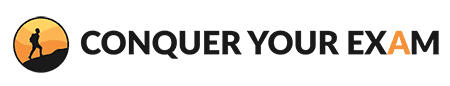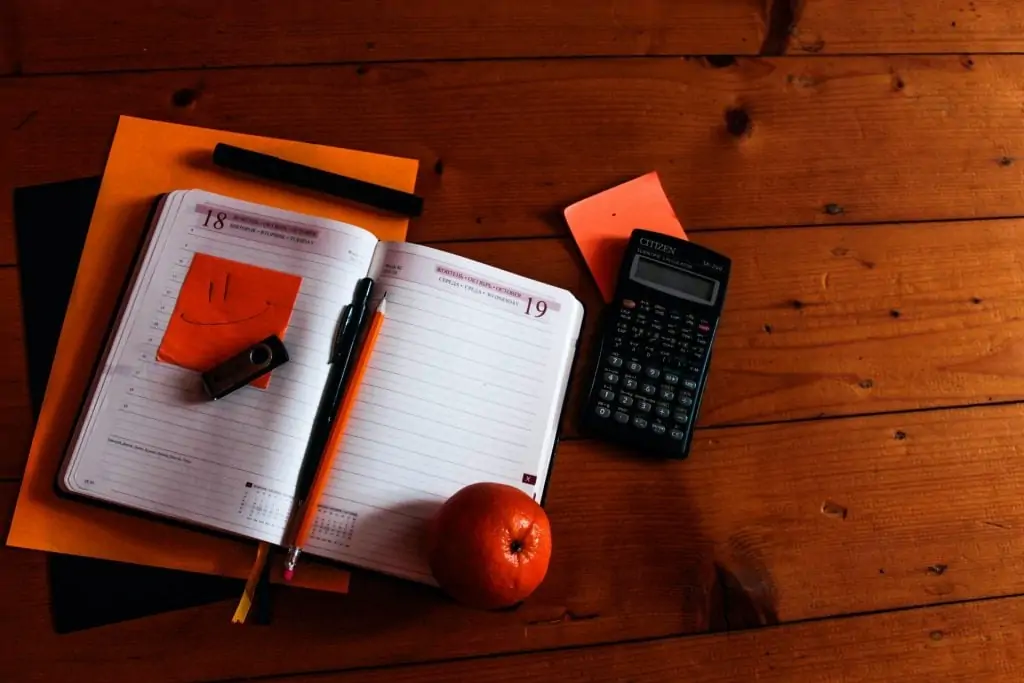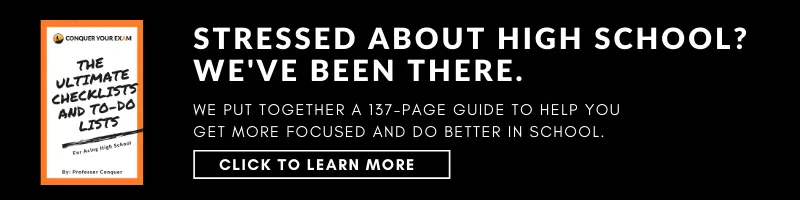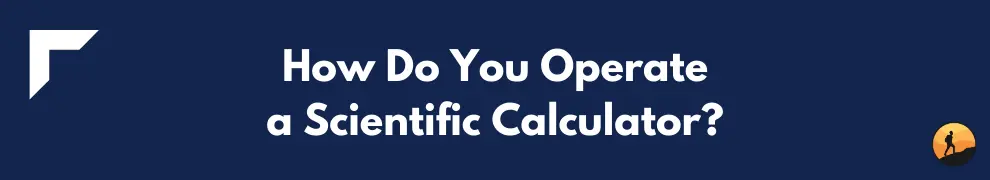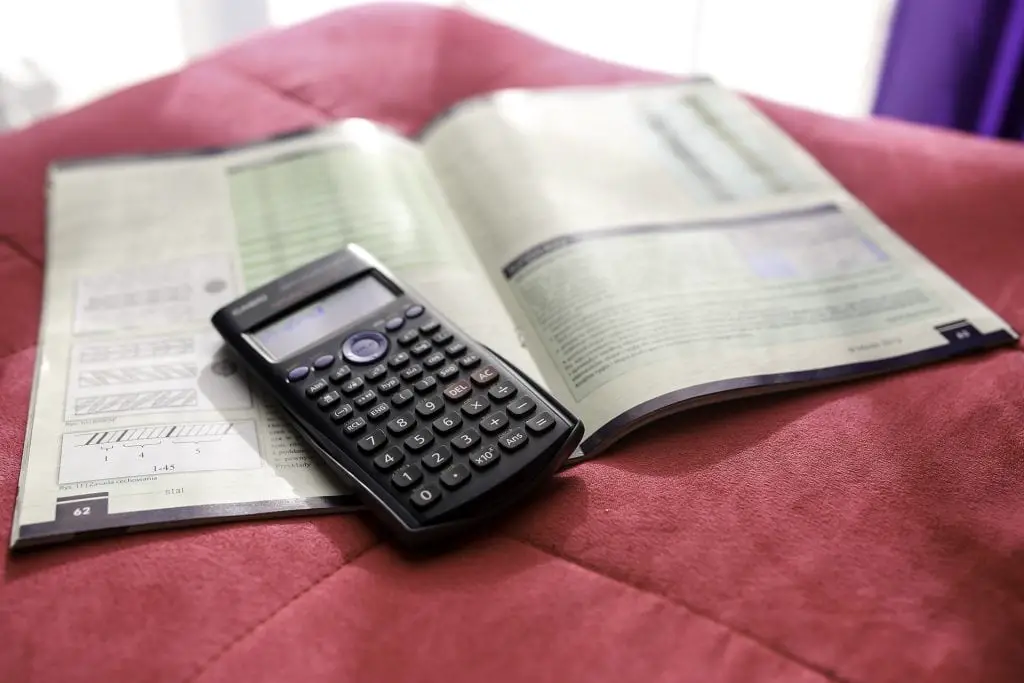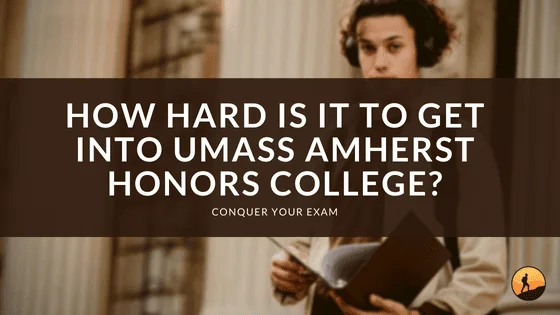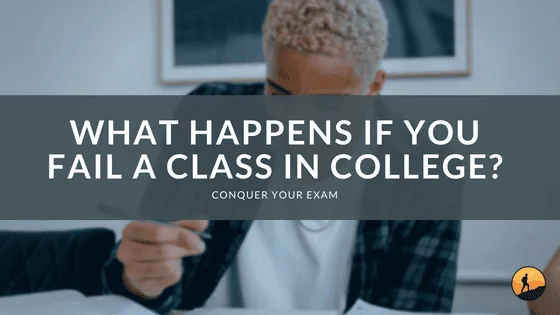There are many types of calculators that are used by people in different industries and study fields. The most used are basic, programmer, financial, and scientific calculators. Are you interested in learning more about a scientific calculator? In this post, we are going to explain to you what a scientific calculator is, how and when to use it, its functions, and types. You will see that this tiny device can do more than just add, subtract, and divide numbers. We will show you that a standard scientific calculator can make your life easier when it comes to logarithms, sines, cubic roots, and Pi constant. We will also help you understand what the differences between a scientific and a graphic calculator are, and which one is best for you.
What Do You Use a Scientific Calculator For?
If you look at this calculator, you will see many more buttons than you are used to seeing on a regular calculator. If you don’t have a handheld device, you can open a calculator on your computer and go to settings where you can switch to a scientific mode. All these extra buttons are used by mathematicians, physicists, engineers, high school students, and anyone who needs to solve a complicated math problem.
Often high school and college teachers require you to have and know how to use a scientific calculator. It is also widely used by students on SATs or other standardized tests in mathematics, physics, and science. Obviously, you are not allowed to use it on your phone; you can only use your own actual calculator device. You can check SAT calculator requirements here.
It does not mean that a calculator can do everything for you, and you don’t need to learn all the formulas. It just makes a calculation process less time-consuming and provides you with quicker access to some math functions that you would typically find in mathematical tables. But you need to know your math and understand what each button is used for.
What are the Functions of a Scientific Calculator?
If you don’t understand what all the buttons and symbols on them and above them mean, let us explain to you how to use a scientific calculator. These are a few examples of the basic scientific calculator functions:
- Standard operations.
Addition (+), subtraction (-), division (/) or (), multiplication (*) or (), calculation percentage (%).
- Very large or very small numbers.
If you need to calculate how much 0.0250.78 is, you will get the exact answer. And the same with numbers like 12345678999. Of course, there are certain limits, but you will be able to solve most of the equations.
- Calculation in the right order using parentheses.
All of the scientific calculators will follow the order you need if you use keys (() and ()).
- Power and root (beyond second power and square root).
On most of the scientific calculators, there are buttons for second power (x2), third power (x3), and any power (x y). You can use buttons , and () to find roots. Some calculators don’t have these buttons, but they have these functions. To access them, you will have to read the manual to your individual calculator.
- Logarithm problems, using base 10 and Euler’s constant or natural logarithm.
Use keys (log) for base 10 logarithm and (ln) for natural logarithm; some devices have the (logyx) function to enter another logarithm base.
- Problems with Pi constant.
If you need to calculate anything with Pi without rounding up to 3.14, use () button.
- Trigonometric functions (sine, cosine, tangent, cotangent, their inverses, and hyperbolic functions).
If you need to calculate angles, make sure to turn on one of the three modes you need: degrees, radians, and grads.
Then use buttons (sin), (cos), (tan), and (hyp) to solve your equation.
- Probability equations.
Each calculator uses different buttons or ways to turn on the probability function.
- Use a calculator’s memory.
Press (MS) to save a number in memory, (MC)button to use the number from previous calculations. Use (MC) to clear memory.
All the basic scientific calculators support these functions. Some more advanced scientific calculators have even more features. With these, you can do matrix calculations, solve equations, convert units, calculate physical constants, and statistics. If you scroll down, you will find the comparison between a basic scientific calculator and a more advanced graphing calculator.
How Do You Operate a Scientific Calculator?
There are hundreds of brands and models of scientific calculators, and each of them has different buttons and ways of turning on specific functions. The first thing you need to do with your individual calculator, as dull as it can be, is to read a user’s manual and learn the meanings of the buttons. You may guess how some of the buttons work, but when it comes to more complicated operations like switching to secondary functions can be tricky.
We have these six tips that you can use with most scientific calculators:
- Understand the most important functions. They are usually written on the buttons.
- Learn how to use secondary functions. These can be turned on with a SHIFT or a 2ND These two buttons match the color of the secondary functions, which are written above the buttons.
- When you use parentheses, remember to close them.
- Choose the right mode using the MODE key when calculating angles: degrees, radians, or grads.
- Learn how to use your calculator’s memory to save and recall the results.
- If you bought a new calculator right before a test, make sure to practice as much as you can. You don’t want to make a silly mistake in your SAT.
One of the most recommended calculators is a Sharp scientific calculator. When you read the manual and learn how to use a Sharp scientific calculator, you will see that you can perform more than 422 functions. Another benefit is the ability to recall any of your 142 steps even after turning it off and on. Sharp calculators are energy-efficient because they have solar panels as well as regular batteries. Some of the other recommended brands of scientific calculators are Casio, HP, and Texas Instruments.
Differences Between a Scientific Calculator and a Graphing Calculator
You might have heard about a graphing calculator and that you should buy one instead of a scientific calculator. Is it true? We will explain in what cases it is worth to buy a graphing calculator and what its benefits and drawbacks are.
The first and most crucial part is that a graphing calculator is a scientific calculator with advanced features and benefits that most scientific calculators don’t support. What are they? There are quite a few of them:
- It is called a graphing calculator literally because you can enter a function, and it will show you the graph of that function.
- Therefore, it means that this calculator has a bigger screen compared to a scientific calculator. It also allows you to see two or more rows of calculations, and generally, the font is bigger, which is essential for some people with vision problems. But at the same time, this feature makes a graphing calculator more complicated.
- You can calculate matrix, statistics, integrals, and other problems, which may be impossible to solve with some scientific calculators.
- Many of graphing calculators can connect to laboratory devices such as electronic thermometers and accelerometers. Some of them can even use WiFi to transfer data and interact with other devices.
- Sometimes these calculators can be programmed for gaming.
All these fancy features sound very appealing, but there are some drawbacks of graphic calculators.
- They are generally much slower than scientific calculators. The speed of calculations can be essential when it comes to SATs or other tests.
- If your teacher doesn’t require you to get a graphing calculator, it means that you don’t need one. They are mostly used by professionals such as engineers and architects and in advanced classes. Some of the math and physics professors even said that they had never used one their entire career.
- Some classes and tests even disallow using graphing calculators because of their ability to connect to other devices and the fact that some of them can contain periodic tables and other information.
- Graphing calculators are much pricier due to their functions. You can buy a scientific calculator for $10-$20 when a good graphing calculator can be $80-$150.
- Graphing calculators can be very complicated and confusing. Learning how to use one can take a while.
When deciding which calculator to buy, think of what you are going to do with is and whether you will use any of these advanced features. Compare the benefits and the drawbacks of these two types of calculators and chooses the best one for you. Also, if you are getting one for school and tests, make sure you will be allowed to bring it with you and that it is fast enough.
Wrapping Things Up: What is a Scientific Calculator?
Hopefully, now you understand what a scientific calculator is and how to use it. The advantages of scientific calculators are obvious for high school and college students, teachers, professors, and professionals like engineers. They will make your life easier by calculating complicated problems in no time. But you still must know your formulas and math to use even a standard scientific calculator. It may be a better idea to avoid it for some basic problems because calculator dependency is a severe issue.
We want to remind you that it is essential to read the user’s manual that comes with each individual scientific calculator because they all have different buttons and ways of turning on specific functions. If your calculator doesn’t come with a manual, you can find it on the manufacturer’s website.
If you want to get a graphing calculator, remember that you will only need one if your teacher requires it or if you are a professional and you know for sure that you will use the advanced functions. Keep in mind that this type is more expensive, slower, more complicated to use, and sometimes not allowed in class and tests.
Most teachers will specify which type of calculator they expect you to get. If you are choosing a calculator yourself, brands like Sharp, Casio, Texas Instruments, and HP are the most trusted and recommended.
If you’re looking for the best scientific calculators for chemistry, make sure to check out our post on that here.