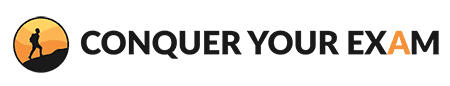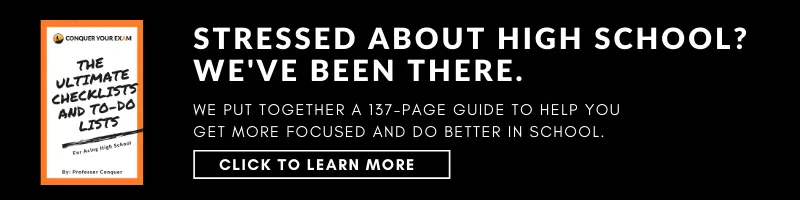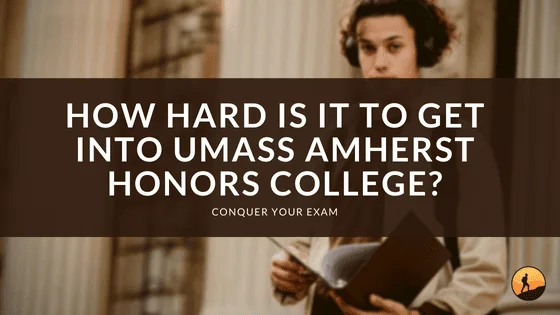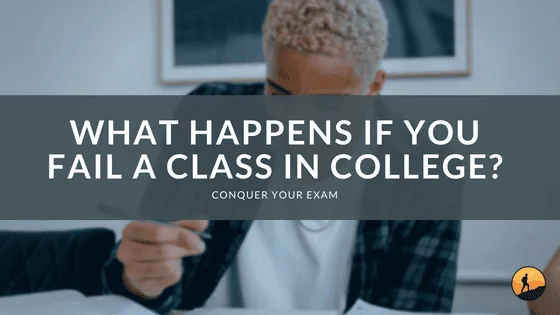A scientific calculator is a calculator that solves complicated math, physics, engineering, and science problems. The advanced science calculators are called graphing calculators, and they have wide screens that can display graphs and support hundreds of functions. Graphing calculators are generally more expensive and not always permitted by teachers and on tests.
We are here to help if you are confused by the variety of brands and similar names of calculators. In this post, we reviewed the most popular and recommended scientific calculators for chemistry. If you have no idea how to choose a chemistry scientific calculator, look through a few tips and advice at the end of this post.
If you want to just get back to studying, get our top pick for scientific calculators for Chemistry here.
Last update: 2024-05-02
Our Favorites for Best Scientific Calculators for Chemistry

HP 35S Scientific Calculator
This calculator is popular among students and professionals in different fields like engineering and science. You can program this calculator to solve chemistry problems in just a few clicks. This calculator is allowed on most tests, including SAT and ACT.
Why Choose this Calculator:
- The LCD has adjustable contrast and can show two lines of 14 digits. You can input variables and formulas. You will be able to some unit conversation like Fahrenheit to Celsius, miles to kilometers, etc.
- You can use 30KB of memory to store equations, calculations, results, etc. Note that if you don’t follow the manual when replacing the batteries, you can lose the calculator’s memory, including the programmed part.
What Makes this Calculator Unique:
- The battery life of this calculator is something you will like. If you use the calculator every day for one hour, it will last nine months.
- It is the only calculator that offers both RPN (Reverse Polish Notation) and algebraic systems.
- Delivers professional performance and flexibility
- Completely programmable plus more than 100 built-in functions
- 30KB of memory with 800 memory registers
Last update: 2024-05-02
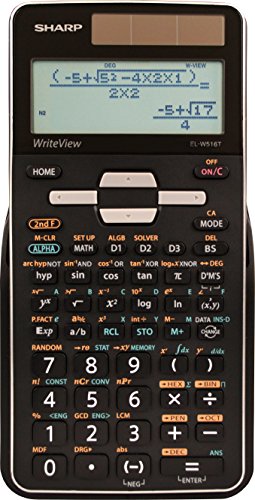
Sharp EL-W516XBSL Scientific Calculator
If you need a non-programmable calculator for tests or school, you should get this one. It has only four programmable buttons F1-F4 that you can use to quickly input equations and simply change the variables. It also has a solar panel in addition to regular batteries, so you won’t need to replace them every couple of months, and the calculator won’t die during an important test.
Why Choose this Calculator:
- The display is very convenient, wide, and clear, with the ability to use four lines up to 16 digits.
- It remembers your last commands even after you turn it off so you can access and edit them.
What Makes this Calculator Unique:
- You can solve three complex problems at the same time. If you need different modes, there are Normal, Drill, Stat, Matrix, Complex, Equation, and List modes.
- With Write View technology, you can input formulas just as you write them in textbooks. You don’t need to remember previously entered keys or complicated key combinations.
- WriteView Display.
- Large-16 digit, 4-line LCD display.
- 640 functions.
Last update: 2024-05-02
Runner Ups for Best Scientific Calculators for Chemistry

Casio FX-115ES PLUS Scientific Calculator
It is Casio’s most advanced scientific calculator, and it is non-programmable. This calculator with 280 functions is perfect for higher-level chemistry, engineering, mathematics students. It supports Natural Textbook Display, and your expressions will look like written by hand.
Why Choose this Calculator:
- The functions it supports are fraction, regression, deviation, statistics solutions, complex number calculations, definite integrals, derivatives at a point. Also, you can convert more than 40 metric units.
- The buttons’ locations are almost intuitive, and the display is clear to read. The device is lightweight and compact.
What Makes this Calculator Unique:
- It saves the last results up to nine values in nine variables even after you turn it off. But it erases the memory when powered off (when the batteries are drained or taken out). But it does have a solar panel that provides longer battery life.
- You can go back to your calculations and edit, review, and recalculate them using the multi-replay function.
- Perfect choice for high school and college students
- Natural Textbook Display is highly visible
- Protective hard case keeps calculator from being damaged
Last update: 2024-05-02

Texas Instruments TI-34 MultiView Scientific Calculator
If you are buying your first scientific calculator, this is an excellent choice. The four-line display is wide, allowing you to solve multiple problems simultaneously, compare results, and easily navigate the menu. This calculator is the easiest ever, according to many users. It is permitted on most tests, including SAT, ACT, and AT. But check each test’s calculator policy just in case because they can often change.
Why Choose this Calculator:
- It supports the MathPrint feature that allows you to input expressions and symbols just as you would write them in a textbook.
- You can review, copy, paste, and edit your previous equations with the scrollable home screen.
What Makes this Calculator Unique:
- There is a button that allows you to convert fraction to decimal or percent. If you don’t want to simplify fractions to the lowest term in one step, you can do it one factor at a time.
- It has the same functions as TI-34II but with a more accessible display and some other enhancements. But we do not suggest this calculator if you often need to solve trigonometrical problems because access to them is more complicated.
- Sold as 1 EA
- 03331719036200
Last update: 2024-05-02

TI-84 Plus CE Graphing Calculator
If you can use a graphing calculator in class, don’t hesitate to invest in TI-84 Plus CE. Even though you may not use graphs, you will appreciate hundreds of other functions of this device. You won’t believe it, but this calculator is permitted on SAT, ACT, AP Chemistry. But if you want to use this calculator effectively, it can take a while to learn how to use it.
Why Choose this Calculator:
- It is programmable, which means you can install apps for timer, password, notes, games, etc. It even connects to a computer.
- Its memory allows creating and storing documents with lists and tables up to 999 elements. So, you can even input the periodic system or other information.
What Makes this Calculator Unique:
- You will enjoy studying with the high-resolution multicolor display. The calculator is available in many colors. Note that some colors make it difficult to see what’s written on and above the buttons.
- The battery is rechargeable, and a USB charger is included. But you have to remember to charge it in time or carry a charger with you.
- Distinguish between multiple graphs and plots with color-coded equations, plots and objects.
- Electronically upgradeable graphing calculator allows you to have the most up-to-date functionality and software applications.
- Built-in MathPrint functionality allows you to input and view math symbols, formulas and stacked fractions exactly as they appear in textbooks.
Last update: 2024-05-02
Value Pick for Best Scientific Calculators for Chemistry

Texas Instruments TI-36X Pro Scientific Calculator
If you want a graphing calculator but can’t use it during tests or at school, consider buying TI-36X Pro. With a four-line display, you will be able to solve a few equations simultaneously, show tables, and compare results. Some users complain that silver keys are too shiny, and they accidentally press the wrong buttons because it is hard to see.
Why Choose this Calculator:
- It has many graphic calculator features like variable and operation storage, unit conversion, data tables, and a lot more. But it doesn’t display graphs and is not programmable.
- It is approved for many tests, including SAT, ACT, AP.
What Makes this Calculator Unique:
- If you are a high school or a college student and can’t use a graphic calculator, TI-36X Pro is a lifesaver. But if you are in middle school, TI 34 Multiview will be a better, simpler option.
- TI-36X Pro is beneficial with systems of linear equations and can solve 2×2 and 3×3 systems. It supports MathPrint and allows inputting expressions just as you would write them.
- Texas Instruments 36PRO/TBL/1L1/A TI-36X Pro Scientific Calculator - Battery/Solar Powered - 5.2 x 5.3
Last update: 2024-05-02
To keep it simpler, buy a TI-34 Multiview if you are in middle school or lower-level class. For high schoolers, we recommend HP 35s or Sharp EL-W516XBSL. If you are a college student, TI-36X Pro will be beneficial. Professionals and students with a chemistry degree may want to get Casio fx-115ES PLUS. If you have no tests to take or classes with calculator restrictions, TI-84 Plus CE Graphing Calculator is the best option.
How to Choose the Best Scientific Calculators for Chemistry for You
To choose a perfect chemistry scientific calculator, you will need to know the answers to these questions:
What Specifications are You Looking for Your Calculator to Have?
- Write down all functions that you will need a calculator for. You may want to check a chemistry textbook or even ask a chemistry teacher to find that out.
- Check calculator policies of the tests you will be taking and ask your teachers if they want you to get a specific calculator. Many calculators may not be allowed during tests and in class.
- If you can’t use a graphing calculator in class, buy a handheld scientific one to take to school and use a graphing one online. Useful scientific calculators for chemistry online are Desmos, Geogebra, Mathgoodies. The best chemistry calculator apps are Equate Formula Solver, ChemTrix Chemistry Calculator, Desmos Graphing Calculator.
If you’re looking for the best graphing calculator, make sure to check out our review on that here.
How Can You Tell the Difference Between Scientific Calculators?
- If you see a few calculators with similar names, check which version is the latest. A lot of the time, the latest one will be an improved version with many bugs and errors fixed.
- You may be looking at a few brands and don’t know the difference and what functions you will need. Find out what type of calculator each of them is (programmable or non-programmable, basic scientific, CAS, graphing). Compare screen and battery characteristics, keyboard layouts, the price, and whether they have specific functions you need.
How Advanced is Your Chemistry Class?
- The best calculator for chemistry major has to be a few levels above the basic scientific calculators.
- But if you are in a lower-level class, these advanced options can harm more than help. You can lose valuable time looking for the right buttons, or a calculator can be slow because of all the enhancements.
- We don’t recommend buying a calculator with too many future classes in mind. Think about the next year only. In the future, selling your old calculator and purchasing a more advanced one can be a better option.
Wrapping Things Up: The Best Scientific Calculators for Chemistry
Putting everything together, in this guide we reviewed the following:
Last update: 2024-05-02
We hope that this post made things clearer about chemistry scientific calculators. Remember that if you study your chemistry, any of these calculators will help a lot. Don’t be afraid to ask your teachers for recommendations and try scientific calculators online. Very advanced calculators are not always the best option. In some cases, simpler devices can save you time. If choosing the best scientific calculators for chemistry gets too frustrating, just go for any of the reviewed ones in this post. But remember to check which ones are allowed by your teachers and on tests.
If you’re looking for the best calculator for college, make sure to check out our review on that here.