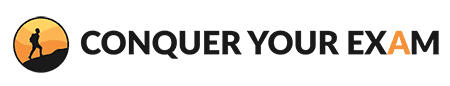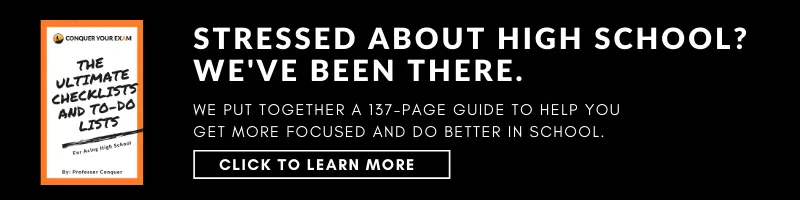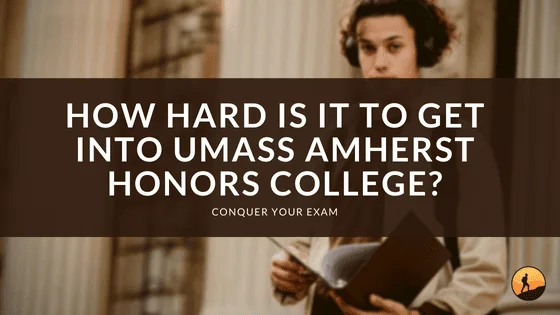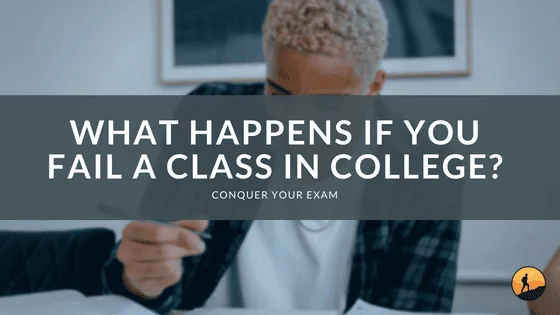Are you trying you to find the best scientific calculator? Why else would you read this post? We here to help you with this choice. You may already know that a scientific calculator is a calculator with advanced functions to assist you in solving complicated algebra, geometry, calculus, statistics, chemistry, biology, engineering, and many other calculations.
In this post, we reviewed the nine most recommended scientific calculators. If you have on clue how to choose the best scientific calculator for you, we gathered commonly asked questions about scientific calculators and answered them.
If you want to just get back to studying,
Last update: 2024-05-02
Our Favorites for Best Scientific Calculators
The , introduced in 2018, is the one you should be getting. HP Prime is the best scientific calculator for students who are allowed to use graphing calculators. It is lightning-fast and not too expensive. Note that it is permitted on SAT but prohibited on ACT.
Why Choose this Calculator:
- It has a wide high-resolution touch screen with drop-down windows, which makes menu navigation more accessible. Its design, both internal and external, is stylish and minimalistic.
- It is a CAS (Computer Algebra System) calculator. That means you can solve equations with variables, not only numbers.
- It can graph complicated equations that many other calculators can’t or take a while to display.
What Makes this Calculator Unique:
- It can wirelessly connect to 50 other devices with the DataStreamer app to share and collect information, interact with others.
- It is a programmable calculator, and many educational apps are already included, such as Advanced Graphing, Quadratic Explorer, Statistics. There are many other apps you can download, including games.
- Its battery can be recharged with a micro-USB cable that comes with a calculator. You will have to charge it at least once every two-three weeks with moderate use.
No products found.

Casio FX-991EX Engineering/Scientific Calculator
It is the best scientific calculator for statistics for both students and professionals. The essential functions for statistics calculations are spreadsheets, handling fractions, rational numbers, and a 4×4 matrix. With Natural Textbook Display, you can input expression just as you would write them in a textbook.
Why Choose this Calculator:
- It is solar and battery powered and comes with a backup battery. But it loses all memory when you turn it off.
- The icon-based menu is intuitive and easy to use.
What Makes this Calculator Unique:
- Its processor has improved calculation speed. But it misses some functions like GCD, LCM, recurring decimals, remainder division.
- It generates QR codes, and you can use your smartphone or a tablet to display your calculations. This function is convenient to represent data for an audience like in a class.
- High Resolution Display to view more data like spreadsheets & 4x4 matrix calculations
- Natural Text book display - symbols and numbers appear just as they do in textbook
- Numeric Integration/Differentiation. 552 functions
Last update: 2024-05-02
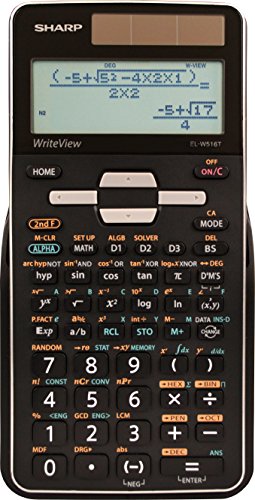
Sharp EL-W516TBSL Scientific Calculator
It is an advanced calculator with 640 functions from trigonometrical sines to solving linear equations with three variables. You can use its 16 digits four-line LCD that to simultaneously solve multiple equations and compare results. But some users said that a steep learning curve is an issue with this device.
Why Choose this Calculator:
- WriteView display function allows you to see expressions as they would appear in a textbook. Note that by default, you will get results in fractions when possible and will need to press the “Change” button to see it in decimal.
- This calculator has 16 memory functions. It is both solar and battery powered.
What Makes this Calculator Unique:
- It is the best scientific calculator for college students who want to buy one calculator with a wide variety of functions for all classes. It can be admitted in most tests, including SAT, AP Chemistry, and Physics.
- You can use it in seven modes: regular, drill, matrix, stat, list, complex, and equation.
- WriteView Display.
- Large-16 digit, 4-line LCD display.
- 640 functions.
Last update: 2024-05-02
Runner Ups for Best Scientific Calculators

TI-84 Plus CE Graphing Calculator
It is the best scientific calculator for students who are planning on taking the SAT, ACT, AP Chemistry, or other standardized tests. This graphing calculator is permitted in most tests! It is also a very affordable graphing calculator with hundreds of functions and stylish internal and external design.
Why Choose this Calculator:
- The 3-megabyte memory is a tool you can use to store calculations, documents with lists and tables such as the periodic system.
- It is the best scientific calculator for chemistry if you are allowed to use a graphing calculator. Although you may not need graphing, there are many other useful functions for chemistry calculations and storing information.
What Makes this Calculator Unique:
- It comes in a variety of colors, and you can change colors of internal design. Color graphing can be essential for advanced math classes. But be prepared to spend some time learning how to use it.
- It is a programmable calculator, and you can install apps for education and even games. It also connects to a computer. It has a rechargeable battery, but remember to charge it on time.
- Distinguish between multiple graphs and plots with color-coded equations, plots and objects.
- Electronically upgradeable graphing calculator allows you to have the most up-to-date functionality and software applications.
- Built-in MathPrint functionality allows you to input and view math symbols, formulas and stacked fractions exactly as they appear in textbooks.
Last update: 2024-05-02

TI-36X Pro Scientific Calculator
TI-36X Pro is the best scientific calculator for engineering students who are not permitted to use graphing calculators. It is allowed in most tests, including engineering license exams, AP, SAT, and ACT. Considering its capabilities, the calculator is well-priced. It can be a little too complicated for middle-schoolers, TI 34 Multiview may be a better option.
Why Choose this Calculator:
- It has many features of a graphing calculator such as variable and operation storage, data tables, unit conversion, and a lot more. But it does not display graphs and isn’t programmable.
- The calculator’s most essential functions are engineering and scientific notation, solving complex numbers, vector, matrices, polynomial and linear equations up to 3×3 systems.
What Makes this Calculator Unique:
- The four-line display allows solving a few equations simultaneously, compare results, and show tables. Some users say that silver buttons are too shiny, and it is sometimes hard to see what’s written on them.
- MathPrint function allows entering expressions as you write them in a textbook.
- Texas Instruments 36PRO/TBL/1L1/A TI-36X Pro Scientific Calculator - Battery/Solar Powered - 5.2 x 5.3
Last update: 2024-05-02

HP 35S Scientific Calculator
It is the best scientific calculator for medical and financial professionals and surveyors. It is keystroke-programmable, which means it can remember and later use specific combinations of keys. You can program it to solve complicated expressions in a few moments. This calculator is permitted on most tests, including SAT and ACT.
Why Choose this Calculator:
- Its wide two-line alphanumeric display is convenient for menu navigation, entering expressions, results. You can input large equations with variables. It can convert some units from metric to imperial system.
- HP 35S has 30KB of memory so you can store calculations, equations, and results. But if you power it off incorrectly, the memory will be erased, even the programmed key combinations.
What Makes this Calculator Unique:
- It offers both RPN (Reverse Polish Notation) and algebraic systems.
- Its battery can last up to nine months if you use it for an hour every day.
- Engineering, Surveying, Science, Medicine, Display type: LCD
- Adjustable contrast with 2 lines x 14 characters + indicators, 14 character dot matrix (5 x 7)
- SAT Reasoning Test; SAT Subject Tests in Mathematics Level 1 and Level 2; ACT; PSAT/NMSQT; AP Chemistry/Physics; PLAN; EXPLORE
Last update: 2024-05-02
Value Picks for Best Scientific Calculators

Casio FX-115ES Plus Scientific Calculator
This calculator is the most advanced Casio’s non-programmable calculator. It is perfect for high school and college students looking for a super-affordable multifunctional device. With more than 280 functions, it will come in handy for use in engineering, geometry, chemistry, statistics, algebra II and II, calculus, computer science, and biology.
Why Choose this Calculator:
- With the Natural Textbook Display, your expressions will look like written by hand.
- The functions you will like are table function, complex number calculations, definite integrals, list-based Stat Data Editor, vector and matrix computations, 40 scientific constants, 40 metric conversations.
- It will save your last results after you turn off. But the memory will be erased when powered off.
What Makes this Calculator Unique:
- You can go back to your calculations step by step and review, edit, and recalculate them using the multi-replay function.
- This model of Casio is very lightweight, slim, and fits perfectly in a pocket. It is straightforward to use and is solar and battery powered.
- Perfect choice for high school and college students
- Natural Textbook Display is highly visible
- Protective hard case keeps calculator from being damaged
Last update: 2024-05-02

Helect H1002 Scientific Calculator
It’s the most affordable scientific calculator with 240 functions. Its ergonomic keyboard, minimalistic design, and hard-plastic case make the calculator durable and easy to use. It is a perfect choice for a middle schooler who is just learning how to use a scientific calculator. If you are a professional, you will appreciate the functionality and durability that comes for less than $10.
Why Choose this Calculator:
- It handles one or two variable statistical calculations, engineering and scientific notation modes, three angle modes (degrees, radians, grads).
- A two-line display is convenient for large equations. Helect H1002 stores calculations and has a multi-replay function to review your calculations.
What Makes this Calculator Unique:
- Batteries will last for approximately two years. But the calculator is not solar-powered, so you will have to remember to replace the batteries. Follow the manual if you don’t want to erase the memory accidentally.
- You won’t have issues with pressing the wrong buttons (that happens a lot with calculators with squeezed buttons).
- Professional grade scientific calculator with 240 scientific functions. Easily handles 1 and 2 variable statistical calculations, three angle modes (degrees, radians, and grads), and scientific/engineering notation modes
- 12-digit widescreen HD display. 2-line display shows inputs and results at the same time. Works efficiently and makes no mistake
- Meets the ergonomics design and offers a comfortable grip. Responsive buttons, clear numbers, and scratch-proof
Last update: 2024-05-02

Texas Instruments TI-30XS MultiView Scientific Calculator
If you need an affordable scientific calculator that is straightforward and convenient to use, consider getting TI-30XS. It will save you time on SAT, ACT, or AP exams. The four-line display allows you to see the entire equation and the results simultaneously or enter more than one equation. The
Why Choose this Calculator:
- You don’t have to repeat calculation again and again with the same challenging equation or formula because you’ve made a mistake. You can go back and review, edit, recalculate, copy, and paste your expressions.
- MathPrint function displays expressions just as you write them in a textbook, which is very convenient with square roots, fractions, and exponents.
What Makes this Calculator Unique:
- The screen is wide, high-quality, and easy to navigate. TI-30XS comes in blue or green colors, but it looks a little old-fashioned. It is solar and battery powered.
- Its functions include one or two variable calculations, fraction to decimal conversion, simplifying fraction step-by-step, (x, y) tables. Some users complain that it doesn’t follow the order of operations, but if you input everything according to the manual, you won’t have this problem.
- Sold as 1 Each.
- Designed with unique features to allow you to enter more than one calculation, compare results and explore patterns, all on the same screen. Enter and view calculations in common Math Notation via the MATHPRINT Mode, including stacked fractions, exponents, exact square roots and more.
- Quickly view fractions and decimals in alternate forms by using the Toggle Key.
Last update: 2024-05-02
How to Choose the Best Scientific Calculators for You
If you are a little overwhelmed by the variety and functions of scientific calculators, we will help make things more transparent. To choose a useful calculator, you will need to find answers to a few simple questions.
What Classes Are You Taking?
If you know which classes you will be using your calculator for you can roughly tell what functions you will need. Also, you can ask your teachers which calculators are prohibited in each class. Some teachers don’t want you to use advanced devices because you may not learn the material. Ask them about the recommended scientific calculators because they won’t overestimate the level of calculations you will be doing.
Don’t think about classes you will be taking in two or three years. We recommend changing calculators as you grow out of them.
If you are planning on taking standardized tests like SAT or ACT, check their calculator policies because they don’t allow many calculators.
What Type of Calculator Do You Need?
There are basic scientific calculators, graphing calculators, calculators with CAS (Computer Algebra System). You may think that the more advanced, the better, but it’s not always true. First, very fancy calculators are often not allowed in tests and at school. Second, calculators with many functions are often complicated, and it takes a while to learn how to use them. Third, you don’t want to overpay for features you will never use. Many professionals say they never use fancy functions on their advanced calculators. If you are in middle school, a basic scientific calculator may be the best option. If you are in high school or college, a graphing calculator will come in handy.
There are programmable and non-programmable calculators. Programmable calculators allow you to install apps or program buttons to do certain functions. But check with your teachers and tests’ calculator policies as programmable calculators are not always permitted.
What Functions are You Looking for Your Calculator to Have?
If you already know what functions you need, simply check if the calculator you like supports them. If you want to know if a calculator has a specific feature, you can find it on Amazon and look through the Questions & Answers section or even ask a question yourself.
But what if you have no idea what functions you are looking for? There are a few ways you can find out.
- Look through your textbooks and write down functions you think you will use a calculator for.
- Ask your teacher.
- Try using an online scientific calculator to see what functions you find convenient.
The best scientific calculators online are Desmos, Geogebra, Mathgoodies.
The best scientific calculator apps are Desmos Graphing Calculator, WolframAlpha, Free Graphing Calculator.
How Can You Tell the Difference Between Scientific Calculators?
If you are looking at the same brand calculators with almost identical names, a lot of time, it means you are looking at different versions of the same calculator. Find out which one is the latest version. Often it will be an improved model with fixed bugs.
If you are comparing different brands, let’s say Casio calculator vs. Texas Instruments, find out what type of calculator each of them is (basic scientific, graphing, CAS, programmable or non-programmable). Compare battery and screen characteristics, keyboard layouts, the price, and specific functions you need.
Check out our ultimate calculator review and comparison of TI-83 Plus vs. TI-84 Plus here.
Wrapping Things Up: The Best Scientific Calculators
To conclude, here are the best scientific calculators we looked at today:
Last update: 2024-05-02
Thank you for reading our calculator reviews and advice on choosing the best scientific calculator for you. Please don’t get overwhelmed trying to choose a perfect device as you will find flaws in any of them. Look through your textbooks and pick a calculator that supports as many functions you need as possible. Pay attention to screen, battery, and keyboard characteristics. Teachers appreciate when you ask them for recommendations, and they know for sure what you will need. Very advanced calculators may be too expensive and complicated if you only need to solve basic calculations. Make sure you are allowed to bring your calculator in tests and class. One of the essential parts of any scientific calculator is its manual, so study it carefully and practice before important tests.
Looking for more calculator reviews and resources? You may find these helpful:
> The Best Accounting Calculators
> The Best Calculator for College