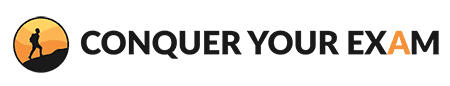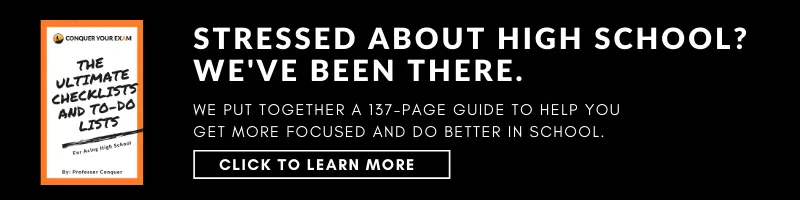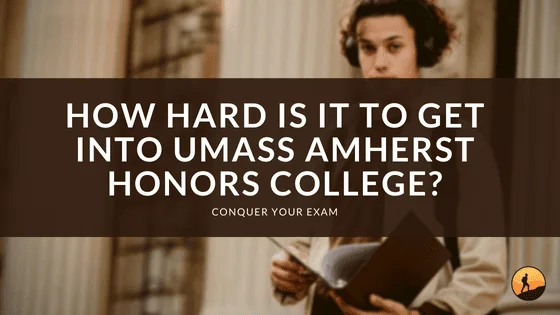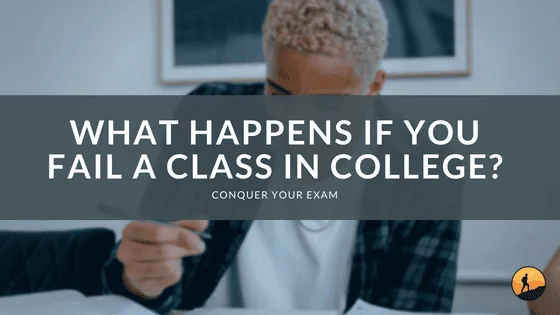Choosing a calculator is hard enough. It’s even more difficult when you are choosing between two devices that are so similar like the TI-83 Plus and the TI-84 Plus. Although seemingly minute, the differences between these TI graphing calculators define their strengths and preferred uses. The TI-83 Plus is less advanced and less expensive while the TI-84 Plus offers more storage and a higher cost. In this guide we will break down the key features to consider when choosing between these two devices.
Which calculator is better is both a matter of preference and function. Keep reading to determine which calculator is the best for you.
If you’d prefer to skip reading and get back to studying, you can pick up a TI-83 Plus here or a TI-84 Plus here.
What is TI Graphing Calculator Ideal For?
A TI graphing calculator is best for STEM high school and college courses and professional use. The TI-83 Plus and TI-84 Plus are among the best graphing calculators.
Math Classes:
TI graphing calculators are great for high school, especially in math classes. They can be used for graphing functions and expressions and comparing them to one another. TI graphing calculators are also able to solve a variety of functions, something that will prove to be helpful in upper-level classes that have concepts beyond what a scientific calculator is able to comprehend.
There are many applications that will enhance your mathematical understanding. For instance, the Conic Graphing App and Inequality Graphing Apps help you visualize and solve complex equations and functions. Additionally, the Math by Hand App and Solve it App speed up how fast you can solve expressions which is especially advantageous in a testing environment.
Economics/Business Classes:
The table and probability features of TI graphing calculators will be helpful in analyzing data and graphing detailed supply, demand, marginal cost, total cost, labor, and many other curves based on that unique data. Intersections between graphs can also be found on TI graphing calculators which can reveal where marginal cost and marginal revenue intersect, or where supply and demand curves intersect. In other words, this feature will tell you where firms and markets should produce in terms of price and quantity.
Applications that are available for download on TI calculators that specifically help economics and business classes are the Polynomial Root Finder and Simultaneous Equation Solver App and the Area Formulas App. The Polynomial Root Finder and Simultaneous Equation Solver App will solve formulas to find optimum quantity and price values. The Area Formulas App will allow you to easily and quickly find deadweight-loss, consumer and producer surplus’ and profit areas.
Science Classes:
Science classes use TI graphing calculators more than one may thing. In Physics, the graphing capabilities will be helpful when differentiating between speed, velocity, and acceleration expressions. Like economics, science classes and homework will have a specific set of data for you to graph and interpret, the table to graph setting on these calculators will help you accomplish that.
Furthermore, there are applications available for download on TI graphing calculators that would be helpful in science classes, especially the Periodic Table and Science Tools Apps. The TI graphing calculators can also store equations in their ROM memory that will likely be used in physics and chemistry science classes.
Professional Use:
TI graphing calculators can also be helpful in a professional field. For teaching, marketing, business, accounting, computer science, medicine, or other STEM careers, a TI graphing calculator is a leading tool for analysis and computation. The more advanced applications can be helpful for the specific tasks a professional environment asks of you. Check out the best accounting calculator reviews here.
For instance, the Organizer App goes beyond what a typical calculator does to keep you on top of your schedule and workload. Being essentially an electronic calendar, the Organizer App, allows you to create to-do lists, store contact information, and plan out your days.
Why Choose the TI-83 Plus?

When considering a TI-83 Plus calculator review, the biggest advantage of the TI-83 Plus is its price. Although it is a very similar device to the TI-84 Plus, it is significantly cheaper. What are you sacrificing for this more economic price? Honestly, just some storage space and compatibility for some additional applications. If you are taking a less complex mathematics or STEM class, this calculator is for you, especially if you are trying to save the bank!
Why Choose the TI-84 Plus?

For a TI-84 Plus review, you must ask yourself some questions. If you are taking an advanced mathematics or STEM class, like Calculus or Chemistry, the additional price of this device will prove to be worth it. The space that you will have internally to store equations and applications that enhance your understanding will help you find success in your classes.
What are the Similarities Between the TI-83 Plus and TI-84 Plus?
The TI-83 Plus and the TI-84 Plus are very similar. They are both advanced devices that go above and beyond in terms of function when it comes to most courses.
Hardware:
Both have a 64 x 96 screen with an 8 x 16 character black and white display. This is an impressively sized screen and larger than some of the more advanced Texas Instrument devices including the TI-84 Plus CE with a backlit screen. The size of the screen is helpful when analyzing multiple graphs because it limits the crowding of the functions.
Memory:
Both the TI-83 Plus and the TI-84 Plus have Random-Access Memory, or RAM, which can temporarily store information. For that reason, this device cannot hold data when the calculator Plus is powered down. This is used for basic memory on the device.
- TI-83 Plus: 24 RAM
- TI-84 Plus: 24 RAM
Battery:
The battery life of these two calculators is virtually identical. Furthermore, they both require 4 AAA batteries to operate.
Graphs:
The TI-83 Plus and the TI-84 Plus have the same graphing capabilities. They can print up to 10 graphs at a time and for each graph printed, there are 7 different graph styles for each graph drawn to help differentiate between them. Both calculators have a grid option that can make comparing multiple graphs easier or identifying asymptotes more clear. At one time, the TI-83 Plus and the TI-84 Plus can both draw up to:
- 10 rectangular graphs or
- 6 parametric expressions or
- 6 polar expressions or
- 3 recursively-defined sequences or
As noted above, their screens also have the same pixel resolution which makes interpreting these graphs equally facile. There are a variety of graph types that TI graphing calculators can illustrate and additional applications for download that contain the software to draw additional types of expressions. Originally, in addition to rectangular, parametric, polar, and recursively-defined functions, both the TI-83 Plus and the TI-84 Plus can graph:
- Scatter plots
- Xy-line plots
- Histograms
- Regular and modified box-and-whisker plots
- Normal probability plots
Tables:
Both the TI-83 Plus and the TI-84 Plus can hold up to 999 elements of a user-defined list to help you find asymptotes or intercepts. Furthermore, probability distribution functions. For instance, the Normal, Student-t, Chi-square, Binomial and Poisson can be entered into the “Y=” option on the devices and then calculated and organized into an extensive table of values.
Display:
The display of both calculators is also the same. It is, again, a black and white screen which can be hard to interpret when you choose to display multiple functions in a graph or table. However, both the TI-83 Plus and the TI-84 Plus have 14 interactive zoom options that can be accessed in the “Window” section of the device. This is helpful because it almost makes up for the lack of low pixelization of the screen by allowing you to enlarge the more detailed parts of the graphs to better differentiate between them.
Another unique display feature that both the TI-83 Plus and the TI-84 Plus share is the split-screen option. This caters to the large screen size of the device, allowing you, the user, with ample room to, for example, edit a table and interpret a graph at the same time, or to simultaneously edit a function and compute its slope. This allows for multitasking and therefore improves productivity and efficiency.
What are the Differences Between the TI-83 Plus and TI-84 Plus?
The few, but key, differences between the TI-83 Plus and the TI-84 Plus are the memory and the USB port. The superior memory and software aspect come with a higher cost.
Memory:
In addition to Random-Access Memory, or RAM, both the TI-83 Plus and the TI-84 Plus also have Read-Only Memory, or ROM, which can permanently store information. For that reason, this device can hold data even when the calculator is powered down. This is used as a data archive and application downloads.
- TI-83 Plus: 160 KB ROM
- TI-84 Plus: 480 KB ROM
Compatibility:
The TI-84 Plus is compatible with a wider variety of applications than the TI-83 Plus. The TI-84 plus’ software works with 33 applications while the TI-83 Plus only works with 28 applications.
USB Port:
Although both devices use 4 AAA batteries, the TI-84 Plus has an option to charge with a USB cable in addition to the traditional battery replacement. This can be advantageous due to the typical accessibility you have to an outlet than to 4 new batteries every time your calculator dies.
Furthermore, this allows you to connect the calculator to a computer to either trouble-shoot, or use additional Texas Instrument software to compute your work at a more advanced level.
Price:
Traditionally, the TI-83 Plus is significantly cheaper than the TI-84 Plus.
Things to Consider When Deciding the TI-83 Plus and TI-84 Plus
The two things that we encourage you to consider when purchasing either the TI-83 Plus and the TI-84 Plus is comparing the storage of the device with your specific needs when considering the price of either the TI-83 Plus vs. the TI-84 Plus.
Storage:
The storage on the TI-84 Plus is nearly three times more extensive than the storage of the TI-83 Plus. If you are taking an upper-level math, science, economics, or computer science class where you need to store extensive data or download numerous applications, then this additional storage of the TI-84 Plus is a necessity.
Price:
That being said, the price difference between the TI-83 Plus and the TI-84 Plus is arguably not proportional to their storage difference. In other words, is the extra storage worth the inflated price of the TI-84 Plus? Your specific needs and situation will help you answer that.
FAQ When Comparing the TI-83 Plus and TI-84 Plus
Are they Allowed for Standardized Tests Like the PSAT, ACT, SAT?
Both the TI-83 Plus and the TI-84 Plus are approved for most standardized tests including the PSAT, SAT, and ACT. The College Board also approved both of these devices for AP tests that have a calculator portion like AP Calc AB and BC, AP Chemistry, AP Physics, and more.
Which Math Course Do You Plan to Take?
This is an important question to consider when deciding between the TI-83 Plus and the TI-84 Plus. Both calculators meet the requirements for all high school classes and most college classes and even tend to go above and beyond. However, if you are looking to save some money, the TI-84 Plus has some functions that are not necessary for these courses.
Geometry:
In Geometry you typically do very little graphing and focus more on trigonometric functions and basic computations. Therefore, we recommend the TI-83 Plus for geometry classes because the black and white screen does the job in the rare case you do need to graph.
Algebra:
For algebra classes, we also recommend the TI-83 Plus. There is more graphing in this course than there is in geometry, however, you don’t compare graphs too often, so the backlit screen isn’t needed. Furthermore, the equations that you work within this class are simple enough that you don’t need to download the additional applications that the TI-84 Plus offers. The TI-84 Plus would also do the trick for algebra classes…it and its price just isn’t worth it.
Pre-Calculus/Calculus:
In Calculus classes you start to graph multiple functions at once, and often compare them. Therefore, both calculators will allow you to do this, but we suggest you invest in the TI-84 Plus CE for this class due to its higher storage capacity for data that supports these functions.
Additionally, the USB charging option of this device makes it appropriate for this class because you can easily charge it in class or at home without searching for batteries to replace it. Once you enter the realm of calculus, you will be using your calculator more than you have in any other math classes. Therefore investing in one that will sustain the time demands of the course is wise.
The TI-84 Plus has a broader range of downloadable applications that aid in understanding some of the more complex concepts that are covered in this class including derivatives and integrals. Many of these applications are not available or compatible for download on the TI-83 Plus software.
Statistics:
When choosing between the TI-83 vs TI-84 for statistics, the TI-84 Plus is suggested for Statistics classes due to its increased memory. More applications can help you interpret data including the Probability Simulation App, Polynomial Root Finder, and Simultaneous Equation Solver App, and Area Formulas App. Although they are compatible with both the TI-83 Plus and the TI-84 Plus, the TI-84 Plus will likely be able to store all of the applications you will need for a statistics class. Furthermore, the higher memory of this device when compared to the TI-83 Plus is better for storing your data.
What Kind of Programs Can the Calculator Run?
The TI-83 Plus:
The TI-83 Plus is compatible with a variety of applications. Below are among the most-used:
Probability Simulation App
- This application provides animations to help you understand probability better. This is great for dice rolling and coin flipping problems.
Area Formulas App
- The Area Formulas App not only stores formulas, but also has some animations and quizzes on areas to sustain the information.
Guess my Coefficients
- From linear, quadratic, and absolute value function, you can use this application to help identify coefficients on the graphs.
Inequality Graphing App
- This application is pretty straightforward and allows you to identify and trace intercepts and points on an inequality graph.
Periodic Table
- This application stores the elements of the periodic table. This can be helpful for STEM classes and standardized tests that ask you to recall information about a specific element.
The TI-84 Plus:
This calculator comes with all of the applications found on the TI-83 Plus, and more. Some of the most unique applications on this device are listed below. These specific applications make the TI-84 Plus a versatile device for a variety of subjects.
NoteFolio App.
- This app allows you to take math notes, or notes for any subject, right on your calculator!
Language Localization App
- This app is unique to the TI-84 Plus and can translate the device’s content from English to French, German, Spanish, Italian, Finnish, Norwegian, Dutch, Danish, Swedish and Portuguese.
SimCalc MathWorlds™ App
- This application has interactive graphs and simulations for algebraic and calculus concepts alike.
SMILE MathWorlds App
- The SMILE MathWorlds App has five math games that build your knowledge regarding geometry and measurements in addition to operation exercises.
World Geography App
- This app provides latitude and longitude coordinates in addition to climate information. This can be helpful for a variety of subjects, and perhaps in a standardized testing environment as well.
Wrapping Things Up: TI-83 Plus vs. TI-84 Plus
Overall, these calculators are very similar devices. When purchasing a TI graphing calculator in general, it’s hard to go wrong. That being said, there are a few details that help differentiate between the TI-83 Plus and the TI-84 Plus. The TI-83 Plus is much cheaper and has less storage space for data and applications while the TI-84 Plus is more expensive, yet more compatible with advanced applications in terms of software and storage.