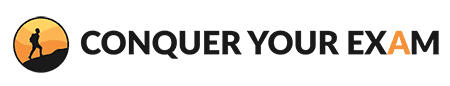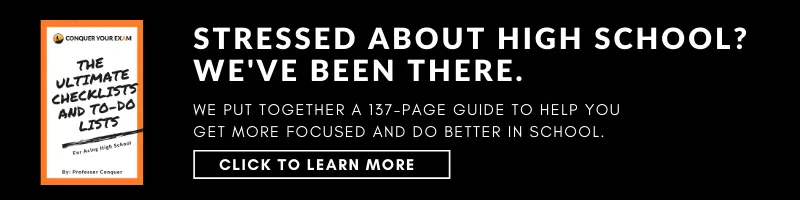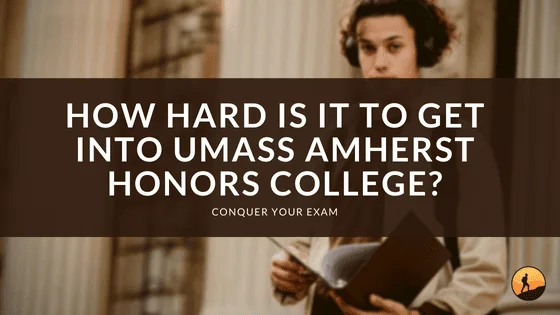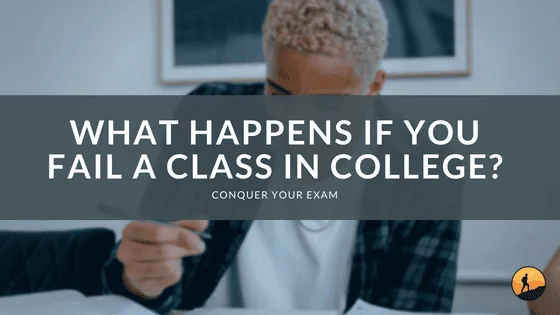Texas Instruments (TI) is a top producer of premium calculators that are essential for most algebra, calculus, physics and statistics courses. From simple, elementary calculators to colorful and backlit 3D graphing calculators, TI produces a range of products for students. Due to the broad nature of this assortment, it can be difficult and perhaps overwhelming for us to choose the best TI calculator.
Whether you need a TI calculator for a class, standardized test or your career, this guide will help you determine what the best TI calculator is for your unique needs and budget.
If you want to just get back to studying, get our top choice for TI calculator here
Last update: 2024-05-02
Our Favorites for Best TI Calculator

TI-84 Plus CE Graphing Calculator
While other TI calculators have similar internal abilities, what truly sets the TI-84 Plus CE Graphing Calculator apart from the rest is its high resolution and light-weight nature in comparison to other TI products. It is one of the more expensive TI models, but it balances price with its features making it our top-ranked TI product. Truly, the TI-84 Plus CE is the best TI calculator for calculus classes and college alike.
Functionality: When it comes to functionality, this calculator can do it all. The MathPrint function makes it easy to write and view expressions and fractions how they would in a textbook. This feature is advantageous because it produces familiar characters that discourage mistakes and confusion on the screen.
Display: The 320 x 240-pixel screen is backlit and can display up to 15 colors. This is extremely helpful, especially in calculus and statistics classes where you have to differentiate and compare a multitude of functions on a singular graph.
Applications: It has preloaded applications to aid with graphing, data collection, derivatives, inequalities, trigonometry and simple arithmetic. It is compatible with over a dozen applications. Included in these is the periodic table app that rival device Casio FX CGSO has access to as well.
Battery Life: A unique function of the calculator is that it has a rechargeable battery. This battery can be charged using a USB cable, a wall charger or a charging station for the TI-84 Plus that would be helpful for a classroom setting with multiple TI-84 Plus devices. Based on regular classroom use, a TI-84 Plus’ battery lasts about a month before it needs to be recharged and the batteries rarely, if ever, need to be replaced over the years, unlike most other TI products.
Design: It comes in a variety of colors including black, pink, blue and gold. The T-84 Plus is very lightweight and slim which can be helpful for storage, accessibility and comfort. Additionally, it can promote efficiency in a timed testing environment since it is easy to use with a modern, familiar design. Similarly, the competing HP Prime graphing calculator has a sleek display based on reviews but doesn’t compare internally to the capabilities of the TI-84 Plus.
What Makes the TI-84 Plus Unique?
- This calculator does all you need and more for most math classes. What sets it apart is how simply and productive these features are presented and accessed.
Why Choose the TI-84 Plus?
- Choose this calculator because it helps you calculate, analyze and interpret information seamlessly at a respectable price for its features.
- High-resolution, full-color backlit display.Horizontal and vertical split-screen options..Display type : LED. Number of Items : 1.
- Rechargeable battery
- Preloaded apps and images.Fourteen interactive zoom features
Last update: 2024-05-02

TI-Nspire CX CAS
This calculator can be used for the majority of elementary and advanced classes alike. What makes it such a powerful tool is its ability to be used for all STEM realms while other TI devices are specifically for science and math. It is one, if not the, most advanced TI calculator on the market due to its speed, computation and communication. However, it is very expensive and not allowed to be used for some standardized tests like the ACT due to its advanced abilities.
So you’re asking, is the TI-Nspire CX worth it? Our answer is if your budget allows. It is blazing the trail for STEM calculators and will propel your understanding and application skills.
Functionality: This calculator can do all that you need and more. The graphing capabilities of this device make it unique for it has dynamic plots and graphs that you can project on additional TI Nspire devices. Its purpose is collaboration and discovery in all STEM fields. This device has an impressive storage memory of over 90 MB. It also has unique features like ChemBox where chemical equations can be entered.
Display: Similar to the TI-84 Plus, the TI-Nspire CX CAS is a 320 x 240-pixel screen with a backlit display. However, this device can project 16 colors and 3D graphing. This helps visualize and solve problems like integrals and volume sequences. It also has split-screen capabilities so we can graph and upload new data at the same time.
Applications: The Ti-Nspire is compatible with additional applications for download, however, it has most capabilities in the system, to begin with, to help with all of your STEM needs. Further Nspire technologies can be purchased through TI including software and navigation devices to connect with this calculator to provide a broader and more in-depth understanding.
Battery Life: Like the Ti-84 Plus, it has a rechargeable battery. This battery can be charged using a USB cable or a wall charge. Based on regular classroom use, a TI-Nspire CX CAS’ battery lasts about a month before it needs to be recharged and the batteries rarely, if ever, need to be replaced over the years, unlike most other TI products.
Design: The design of this calculator is slim with a large high-resolution screen. The drop-down menus on this calculator and the organization of the buttons below maximize the abilities of the device while maintaining a simple design to aid our use.
What Makes the TI-Nspire CX CAS Unique?
- This calculator can be used for a range of STEM classes. Its ability to help in a variety of classes and subjects makes it worthy of the price when also considering how advanced its display and speed are.
Why Choose the TI-Nspire CX CAS?
- Choose this calculator to propel your understanding of STEM materials. You can go above and beyond basic calculations by connecting to the Nspire TI ecosystem.
- Ideal for Pre-Algebra, Algebra 1 & 2, Trigonometry, Geometry, Pre-calculus, Statistics, Business & Finance, Biology, Physics, Chemistry, Calculus, AP Statistics, AP Physics, AP Calculus, and Linear Algebra.
- Full-color screen with backlit display.
- All the functionality of the TI-Nspire CX handheld plus a built-in Computer Algebra System (CAS)
Last update: 2024-05-01
Runner Ups for Best TI Calculator

TI-89 Titanium
This calculator is old-school. It’s nothing special on the outside but can get the job done in an advanced manner. This device is similar internally to the Ti-Nspire CX CAS calculator mentioned above in terms of being useful for all STEM classes due to its 3D graphing and scientific capabilities. However, it has a dated design and slower response time.
Functionality: This device can do all that high school and most college courses require. It is highly respected in most collegiate math and science departments due to its 3D graphing, scientific and rotational abilities. The computation of this device is slower than the Ti-Nspire CX CAS calculator which can be problematic on timed exams.
Display: This calculator has a 100 x 160-pixel display and is in black and white.
Applications: Applications are pre-downloaded on this device.
Battery Life: This calculator is an older model and therefore uses 3 AAA batteries. The battery life is surprisingly strong due to the calculator’s age. Like the TI-83 Plus, the batteries need to be recharged or replaced about once a month.
Design: The design of this calculator is complex and requires outside knowledge or research to be able to use its more advanced STEM capabilities. It is also bulky due to the battery storage in the back taking away from its aesthetic appeal.
What Makes the TI-89 Titanium Unique?
- The TI-89 is unique because like the TI-Nspire CX CAS, it can be used for all STEM classes besides other TI devices that are geared towards just math.
Why Choose the TI-89 Titanium?
- This calculator is perfect if you are studying a variety of STEM material on a budget. The TI-Nspire is definitely a superior device, but if you are willing to sacrifice speed and simplicity, this device essentially does the same thing.
- Graphing calculator handles calculus, algebra, matrices, and statistical functions
- 188 KB RAM and 2.7 MB flash memory for speed; plenty of storage for functions, programs, data
- Large 100 x 160 pixel display for split-screen views. Compatible with CBL 2 system, CBR 2 motion sensor, vernier easylink and vernier easytemp systems to allow collection and analysis of real-world data
Last update: 2024-05-02

TI-34 Multiview Scientific Calculator
If your class doesn’t require graphing capabilities, you can’t go wrong with the TI-30XIIS Scientific Calculator. It does all that you need for geometry and algebra classes for a very affordable price.
Functionality: This calculator can do simple math, data tables and graphs.
Display: The screen is black and white and small so if graphing is a component of your class then do not rely on this calculator for detailed analysis. It expresses patterns rather than in-depth interpretations and computations.
Battery Life: The battery is powered solely so you don’t need to change the batteries or recharge them which makes this calculator unique.
Design: The design of this calculator is very slim and simple. It’s very easy to use, understand and store.
What Makes the TI-34 Unique?
- This calculator’s price for being a TI device is its most admirable quality. It is also the simplest one to use.
Why Choose the TI-34 Plus?
- Choose this device if you are in a lower math course that doesn’t require graphing and data analysis. This is perfect for beginner algebra classes and geometry.
- 4-line display enables scrolling and editing of inputs
- Same functionality as the TI-34II Explorer plus display and feature enhancements
- MATHPRINT mode for input in math notation, including pi, square roots, fractions, percent's and exponents plus math notation output for fractions
Last update: 2024-05-02
Value Picks for the Best TI Calculator

TI-83 Plus Graphing Calculator
Despite the aesthetic inferiority, the TI-83 Plus is comparable to the T-84 Plus and is very easy to use. Overall, it gets the job done when it comes to advanced mathematics and offers a limited, but useful range of applications. This calculator is perfect for high school classes but can be used for most college science and math classes as well. Its price is hard to beat considering all that it can do, making it the best valued TI calculator!
Functionality: This calculator has essentially the same solving and graphing capabilities as the TI-84 Plus. However, accessibility is a little more complicated and requires more steps to solve certain problems like trigonometry functions. It ultimately produces an accurate answer but can be time-consuming and tedious on timed tests.
Display: The display of this calculator is simply black and white and
Applications: This calculator is compatible with 5 applications: Financial Calculation, Easy data, Scitools and StudyCrd. This is a pretty average amount and for most classes in high school and beginner-level college courses, this is more than enough.
Battery Life: The TI-83 Plus requires 3 AAA batteries. They need to be recharged or replaced about once a month.
Design: The design is bulky due to the space needed to store the 3 AAA batteries. This isn’t a disadvantage besides aesthetics, however, a slimmer design may improve computation efficiency and be more convenient. The design on the TI-83 Plus, however, is simple and very easy to comprehend.
What Makes the TI-83 Plus Unique?
- This calculator does all that a calculus class requires. It has the ability to add a few applications as well.
Why Choose the TI-83 Plus?
- It is inferior to the TI-84 Plus, but choose this if you are willing to give up the aesthetics and speed of the TI-84 Plus for a lower price.
- Permitted for use on SAT, PSAT/NMSQT, ACT, AP, IB and Praxis exams
- Offers large 64 x 96 pixel, 8 x 16 display; 24KB of RAM; and 160KB Flash ROM memory
- Also graphs 3 recursively-defined sequences; TVM, cash flows, amortization, and complex numbers
Last update: 2024-05-02
How to Choose the Best TI Calculator for You
Finding your perfect calculator is important because it is a tool to propel your academic and professional success. It is also an investment. Therefore, weighing your options among the broad range of TI products is a difficult process. What we suggest you consider are functionality, compatibility and price.
What Class are You Going to Use this TI Calculator For?
Before you buy, make sure that you have a clear understanding of what your class will require you to use the device for. Will you need to graph multiple functions? If this will be a regular practice in the class, a colorful display may be advantageous. How often will you use the calculator each week?
This will determine what expectations you’ll hold for your device in terms of battery life. Will you be analyzing and interpreting data sets regularly? This will impact how high your calculator’s screen resolution should be for your viewing convenience.
What Compatibility Requirements Will You Need?
The compatibility your calculator needs is also important to recognize. If your situation will require apps to be downloaded, or messaging capabilities, then you will need a more advanced calculator. This is probably the most important differentiation to be made among TI products. For example, the TI-83 is very similar to the TI-84 in many interior ways. However, the TI-83 only can download 5 applications while the TI-84 is compatible with over a dozen. These details can be overlooked and present quite the challenge mid-semester when we realize our calculator can’t meet the course’s benchmark.
How Much are You Willing to Spend on a TI Calculator?
Lastly, what you likely are most interested in is the price. Trading in your dinky elementary calculator and dropping up to $200 on a new one is daunting, I know. Thankfully, TI has products with a massive price range. If your required calculator is an expensive design, they can often be found used or refurbished on Amazon or eBay. If this also isn’t practical, there are some free browser programs like Desmos which is the best algebra calculator online. However, these can’t compare in terms of ease and accessibility to a physical calculator which lasts for years and are ultimately an investment in our success and future.
Wrapping Things Up: The Best TI Calculator
To sum up, here are the best TI calculator we looked at today:
Last update: 2024-05-02
The best TI calculators are the TI-84 Plus CE and the TI-Nspire CX CAS because of their advanced abilities balanced with a reasonable price. These calculators offer multi-color displays, a sleek design and are compatible with a variety of applications.
Another impressive TI device is the TI-89 Titanium which is a slower and older model similar to the TI-Nspire, but internally is an advanced tool for most all high school and college STEM classes.
The TI-34 Multiview Scientific Calculator checks all the boxes for a scientific calculator but it doesn’t do much beyond basic arithmetic.
The TI-83 Plus is one of the cheapest calculators by TI that can handle the load that high school and calculus classes demand.
TI offers so many calculators that choosing the best one for you is complicated and an individualized process. We hope this guide sorts your specific preferences and requirements for a TI device so you make an informed and confident decision about the best TI calculator for your needs.
If you found this post helpful, you’re definitely going to like our other calculator and school supplies reviews here.
You may also like these calculator review and comparison: