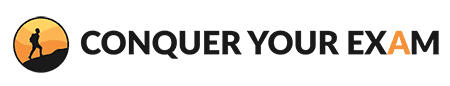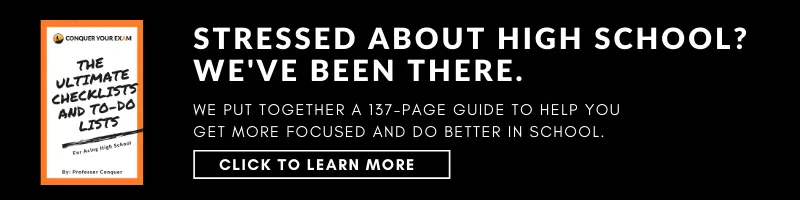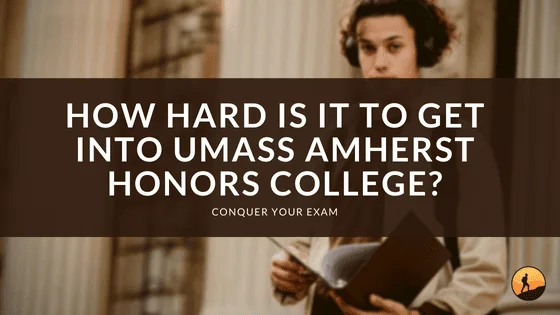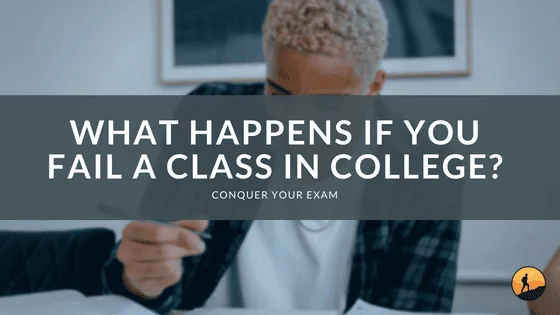Are you looking to upgrade your TI-89 to the TI-Nspire CAS? Are you confused on what each calculator offers? If either one of these sounds like you then you’ve come to the right place.
In higher-level math classes having the right calculator can be an extreme asset. Imagine not having a calculator in your calculus or differential equations course. Performing simple tasks would become a chore. Fortunately, your calculator is a large part of your math courses; all you have to do is ensure you pick the best one. We will help you do just that!
This TI-89 review will give you information on the calculator and some helpful information from users. We will also provide a TI-Nspire CAS review and determine how that calculator stacks up against the TI -89.
Keep reading for the most up to date information on both calculators.
Or if you’d rather just get back to studying, pick up your TI-Nspire CAS here, or TI-89 Titanium here.
Why Choose the TI-89?
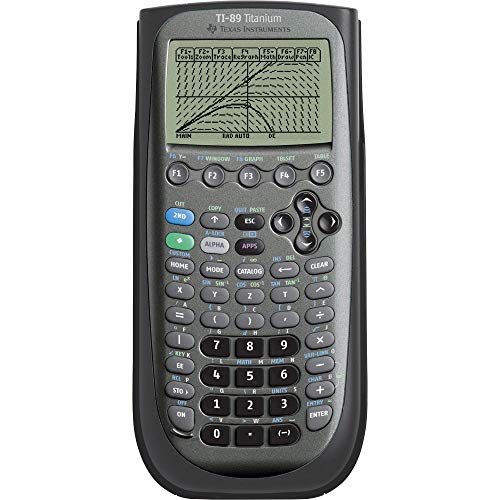
The TI-89 though initially released in 1998 was reintroduced in 2004 as the TI-89 Titanium. This new model replaced the original TI-89. The TI-89 Titanium is perfect for high school students and even some college students. Though not as advanced as some of today’s calculators it comes with 188 KB of RAM and 2.7 MB of flash memory, which more than doubles the storage of the original TI-89.
The TI-89 provides the option for users to not only use the pre-installed applications but also to add their own. Its USB on the Go functionality allows users to share information between other calculators and even connect to the computer. Though the TI-89 does not provide the bonus of having a rechargeable battery, it does take 4 AAA batteries.
The TI-89 Titanium boasts a large LCD screen. This screen measures in at 100 x 169 pixels. The monitor also offers the option of a split-screen display. It can display in several languages other than English, including French, Italian, Spanish, and more. The TI-89 boasts a durable and robust build. It is a sturdy calculator that can noticeably sustain a fall.
The TI-89 Titanium is capable of 3D graphing, matrices, performing differential equations and much more. There are several programs available by default on the calculator including EE* Pro for electrical engineering, cell sheet, study cards, and Notfolio, to name a few. More programs can be easily downloaded from the Texas Instruments site for free.
Using the TI-89 Titanium for high school students in higher-level math or those in college is ideal. It is the best calculator for the SAT but is unfortunately not permitted on the ACT.
- Sold as 1 EA
- 00033317192038
- PERIPHERIQUE
Last update: 2024-05-01
Does the TI-89 have CAS?
The TI-89 Titanium does have CAS or a Computer Algebra System. The College Board as well at the SAT permit the calculator as they do not see a vast advantage on the exam for having it.
Having this CAS system means that the TI-89 can perform more complex calculations and types of equations. It can be used to find the numerical or complex value of x, as well as solving equations, performing trigonometric functions, and algebraic functions.
Why Choose the TI-Nspire CAS?
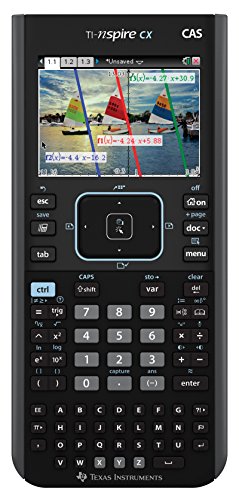
The TI-Nspire was first introduced in the early 2000s with a click pad and was later upgraded to a touchpad for navigation. It boasted a massive body with a plastic covering which shaded grey. With the Computer Algebra System, the calculator can perform numeric and algebraic functions. The calculator includes a multitude of grey, green, and blue buttons. These buttons allow for entering numbers, utilizing the available features, and even typing letters. The screen can be split into at most, four screens. These physical attributes are prevalent in the version containing the click pad.
The TI-Nspire with Touchpad was later released in 2010. It has been called a compliment as well as a successor to the original TI-Nspire. The TI-Nspire with touchpad introduced a new optional rechargeable battery but was still able to be run on the four triple AAA batteries. The updated version also added a new button layout. This button layout is less crowded, and the keyboard is more functional than the previous version. The TI-Nspire CAS featured a small keyboard at the bottom with a focus on the numeric keys in the middle. The function buttons are housed on the perimeter of all of the buttons.
- Backlit Color Display
- Deeper understanding of abstract concepts in math and science
- Enter notes, steps, instructions and other comments on the screen alongside the math
Last update: 2024-05-01
Both versions of the TI-Nspire CAS comes with a multitude of built-in functions and applications. A few notable features include:
- A plethora of matrix operations including transposing and augmenting matrices
- Tools for advanced statistical analysis, including ten different hypothesis testing functions. List-based statistical analysis functions including those for cubic, quadratic and a variety of other polynomials
- More than fifteen probability distribution functions
- TI-Nspire CAS also has six different graphing styles and other color variation features which can be used to differentiate graphs.
- ChemBox for use with chemical formulas and equations
- Applications for spreadsheet
This list doesn’t scratch the surface of what the TI-Nspire can do. This is only a glimpse into its capabilities.

The calculator is powered by four triple AAA batteries and has the ability to connect with other calculators or computers. The numeric model of the TI-Nspire CAS was compatible with a snap-in feature which made it more accessible for lower-level mathematics. However, that feature is not compatible with the TI-Nspire CAS. Overall, the TI-Nspire CAS is a great calculator to have, which will last you for years to come.
- Backlit Color Display
- Deeper understanding of abstract concepts in math and science
- Enter notes, steps, instructions and other comments on the screen alongside the math
Last update: 2024-05-01
What are the Similarities Between the TI-89 and TI-Nspire CAS?
The TI-89 Titanium and the TI-Nspire CAS though different are a lot alike.
Being that both calculators have a CAS, they can perform a lot of similar functions in various manners. Both calculators will effectively handle integrals, matrices, graphing, logarithms, and even 3D graphing. Both calculators are also capable of running a variety of programs and can store files.
What are the Differences Between the TI-89 and TI-Nspire CAS?
Choosing the right calculator is essential to your longevity in high school and even college. Many of these calculators can last several years before needing to buy a new one.
Considering the differences in your two options could be the difference between choosing the best calculator for the SAT or the best calculator for physics class. Though the TI-89 Titanium and the TI-Nspire are vastly similar and can accomplish the same things, they also have a few noticeable differences.
Operating System
Unlike other versions of Texas Instruments calculators, the TI-Nspire uses a different operating system than usual. It includes a document-based file management system which allows users to create documents. The TI-Nspire CAS has several things in common with a small computer, interface added.
On the TI-Nspire, the input has also been updated to be much more user-friendly. Users can input expressions in the same way in which they would be written, unlike the TI-89. On the TI-89 syntax would need to be used and typed correctly to receive the correct answer. This takes away the guesswork of attempting to determine if it was entered correctly. Special syntax is needed for integrals, trigonometric functions and sigma notation on the TI-89.
Screen Quality
Screen quality is one significant difference. The TI-89 shows its age with its screen quality. It boasts a more pixelated view than the newer TI-Nspire CAS.
Some functions also require a scroll to the right and left to see the full output rather than fitting itself to the screen of the device. When using the graphing functionality, all elements are displayed on the same screen, and as the equation is changed, the graph on the TI-Nspire will change dynamically.
Unfortunately, the viewing experience is quite different on the TI-89. There is a separate screen to enter equations, and all equations must be registered before you can opt to view the graph. The same sentiment is held when looking for the intersection points on a graph. On the TI-89, only one intersection point can be found at a time.
However, on the TI-Nspire, you can find them with the use of one command, and they will stay on the screen until you choose to hide them.
Functionality
Another difference is the ability to perform logarithms. While both calculators provide the option to perform log to base 10, that is the extent of the TI-89’s functions. The TI-Nspire, on the other hand, can perform logarithms to other bases outside of 10 and e, as well as providing the ability to use radicals and fractions as bases.
Ultimately since the TI-Nspire is document-based, teachers can provide students with documents that they can use and interact with on their calculators. This is not something that can be done with the TI-89. The TI-89 also gives users the ability to do 3D graphing and slope fields. This feature was later added to the TI-Nspire although it has been known to hurt the calculator’s performance.
Lastly, though both calculators take four triple AAA batteries, the batteries on the TI-Nspire are rechargeable rather than regular batteries.
- Backlit Color Display
- Deeper understanding of abstract concepts in math and science
- Enter notes, steps, instructions and other comments on the screen alongside the math
Last update: 2024-05-01
Things to Consider When Deciding TI-89 vs. TI-Nspire CAS
There are several things you must consider when choosing between the TI-89 vs. TI-Nspire CAS. Cost is generally a concern which is at the forefront. Though both calculators are older models, the TI-Nspire CAS can be a bit pricier, making it more relevant to shop around for the best deal if not buying directly from a known store.
FAQ When Deciding TI-89 vs. TI-Nspire CAS
What are the warranties on these TI calculators?
The TI-89 Titanium and TI-Nspire CAS are under one-year limited warranty with Texas Instruments. During this time, they will replace any defective products with its refurbished equivalent. The consumer will be responsible for paying postage, but no other fees are required.
Additional warranties are also offered through certain places of purchase.
Can I use these calculators on my college entrance exams (AP, PSAT, SAT, ACT)?
Both the TI-89 and TI-Nspire CAS can be used on standardized exams. These specific exams include the SAT, PSAT, and AP exams. However, both calculators are not permitted on the ACT exam as well as IB exams.
Which should I use for Statistics? Physics? Calculus?
Though both calculators can perform the same functions, it’s essential to think about the benefits you would receive from each type and how much you care about doing extra work to get to the same end goal.
The TI-Nspire CAS is the best calculator for statistics. Many students agree that the ease of input and ability to see changes to graphs as you update information make it a front runner.
Much of your calculator’s usage will, however, depend on your school and your professors. The TI-Nspire CAS does provide a lot of extra functionality for checking your working and doing homework. However, check with your teacher or your college’s math department before spending the money on either calculator. Some departments have strict regulations on what can be used in class.
The TI-89 Titanium is highly recommended for calculus by many students who are not a fan of the TI- Nspire CAS’s more modern interface.
The TI-89 series and the TI-Nspires both include the built-in capabilities for AP Calculus. However, many students also lean towards the TI-Nspire CAS because they are not only able to perform the same functions with the TI-89; they can do more and easier.
Many engineering students recommend the TI-89 over the Nspire as it is cheaper and calculator usage within their course load is heavily limited. However, one drawback to note is that you do have to do more button-pushing on the TI-89 than you would on the TI-Nspire CAS to elicit the same result.
The equation solver on the calculator is an invaluable asset for physics course on the TI-89. Though students love the ability to do 3D graphing and integrals on the calculator, many complain that depending on your equation graphing can be slow and slightly cumbersome on the TI-89.
Overall, both calculators will perform exceptionally for statistics, calculus, or physics. It would then boil down to personal preference and how much you are looking to spend on the calculator of your choosing. There are also many course-specific applications available to users on the TI-Nspire CAS from the Texas Instruments website.
How much should I care about backlit screens?
Backlighting is a matter of preference. It illuminates your screen from the back, giving it an added glow. This is not a necessity in a calculator but more or less, nice to have as it makes the display cleaner.
Is CAS worth it?
CAS is only worth it if you will utilize the functionality which comes with it. There are several things that CAS calculators can do; this includes the following:
- Factoring and expanding on expressions
- Simplifying expressions
- Solving for the roots of trigonometric functions
- Finding the zeros of a function
- Solving systems of equations
- Symbolic integration
- Computing differentiation
CAS can perform many tasks that would generally take mass amounts of time to solve by hand. They are also able to provide an output which you would typically see in a math textbook. They will also save time on tests like the SAT.
Having a CAS calculator is an excellent investment if you’re going to use the calculator for its CAS functions. Otherwise, it is a waste of extra money.
If I get the TI-Nspire CAS, should I get the TI-Nspire CX CAS?
The TI-Nspire CAS and the TI-Nspire CX CAS are two very similar calculators. However, the TI-Nspire CX CAS does have a bit of added functionality. There are several benefits to upgrading to the TI-Nspire CX CAS. Not only does the TI-Nspire CX CAS have a 320×240 pixel color screen with a backlit display, but it is also less bulky and much thinner than the original CAS. It has half the thickness of the TI-89.
The TI-Nspire CX CAS also has more flash memory meaning it can handle more substantial problems quicker. If you are worried about having issues with the calculator, TI-Nspire CX CAS may be a better option as you can find more information and avenues for help. One significant benefit of the TI-Nspire CX CAS is that it runs on a rechargeable 1200 mAh lithium-ion battery rather than 4 AAA batteries. The battery alone will give you hours of added usage time. The TI-Nspire CX CAS is an extraordinarily robust and feature-rich calculator.
- Backlit Color Display
- Deeper understanding of abstract concepts in math and science
- Enter notes, steps, instructions and other comments on the screen alongside the math
Last update: 2024-05-01
Wrapping Things Up: TI-89 vs. TI-Nspire CAS
Both the TI-89 Titanium and TI-Nspire CAS offer unmatched functionality in two slightly different packages. Though choosing a calculator can be stressful and expensive, there are many things you must take into account before your purchase.
You must also realize what features are essential for you to have and what features are just a bonus. If you are okay with a few more button pushes, a slightly less bright display and not having the backlit screen, the TI-89 may be for you. Everyone doesn’t need the latest and greatest technology; some need function.
However, if you are more into the newest interface and ease of use, the TI-Nspire CAS is a great option for all of your classroom needs. Not only does it boast a backlit display, allows you to see all of the information on your screen at once and does not require the use of calculator syntax, but it will enable professors to share documents. These documents can then be managed directly from the device.
Both calculators work great for in-class and standardized tests, outside of the ACT and any IB exams. With the help of this information, we are sure you will end up with the best calculator for you.
If you’re still undecided after this, you may want to check out our other buying guides for calculators:
> HP Prime vs. TI-NSpire CX CAS