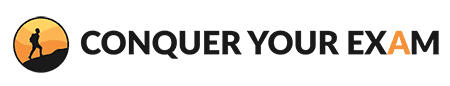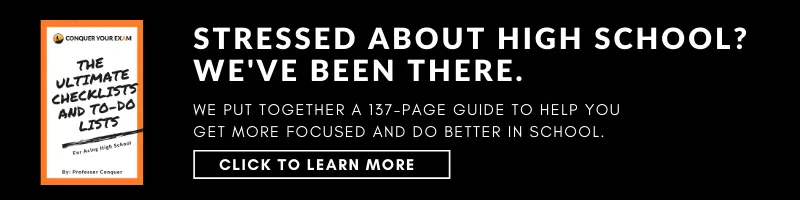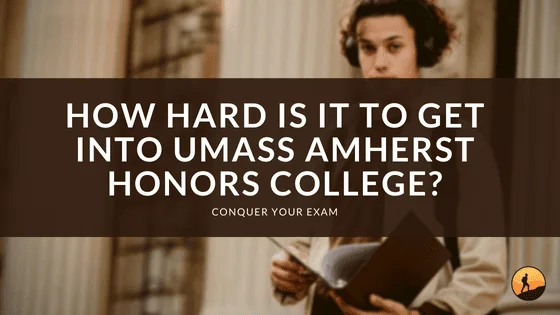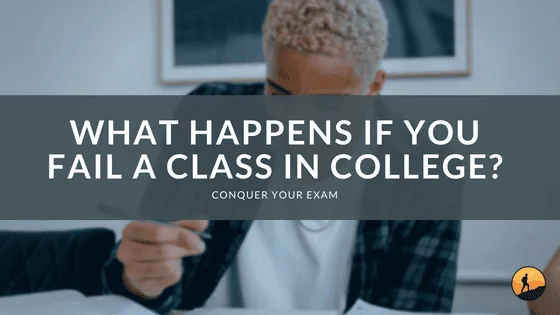The time has come to purchase a new calculator. This purchase can make or break your high school and potentially your college math and science experience. It’s pertinent that you choose not only a calculator that can get the job done but one that you are happy and comfortable with using.
Imagine failing a test simply because you utilized the wrong syntax when inputting an equation into your calculator, but everything else was correct. How devastated would you be? We are here to not only provide you with the TI-89 review but provide you with the TI-Nspire CX CAS review as well.
These two calculators though quite similar, are very different and give a different feel for you, the user. We will aid you in choosing the calculator that is best for you and provides you the most exceptional longevity.
Keep reading in order to see what each calculator has to offer you.
If you’d prefer to skip reading and get back to studying, you can pick up a TI-89 here or a TI-Nspire CX CAS here.
Why Choose the TI-89?
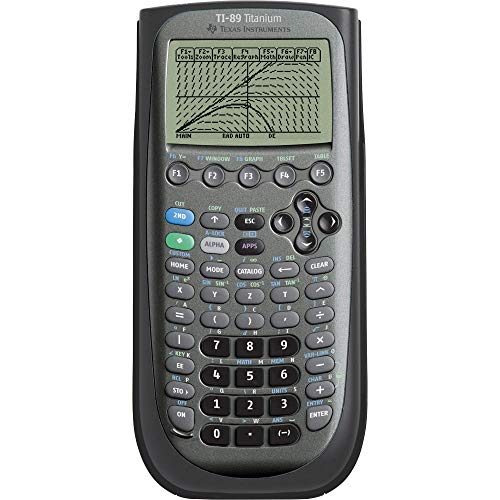
The TI-89 is what many students and professionals refer to as “old trusty.” The TI-89 calculator is a thick and bulky calculator that can certainly withstand a few drops. It is black and grey with a black sliding cover. It has a 100 x 160-pixel screen which is also capable of the split-screen view. TI-89 boasts a standard button layout with emphasis on the numerical keys, which are black. The other keys except for the second and diamond key, are grey.
Being that the TI-89 is the more cost-effective option, it does not have all the bells and whistles that you will find on the TI-Nspire CX CAS. However, there are numerous applications available to download for it on the Texas Instruments website for free. File sharing capability is also a feature which the TI-89 possess. This function allows you to transfer data and programs between your computer or another Texas Instrument calculator.
The TI-89, though an older model calculator, is still a sturdy calculator to beat in terms of functionality. The interface is easy to use, and it comes with a built-in desktop which allows you to access any loaded applications easily. There are several applications which are stock to the calculator; these include Notfolio, EE*Pro, Finance, Simultaneous Equation Solver, Study Card, Polynomial Root Finder, and Cell sheet.
The Advanced Mathematics software is perfect for college-level math as well as college engineering courses. However, with so many newer options on the market that have better quality or are able to perform functions faster, the TI-89 is an acquired taste.
Many people who have grown accustomed to calculators like the TI-83 and the TI-84 would enjoy this device. Many students love this calculator for its 3d graphing capabilities as well as the ability to utilize engineering apps and functions. A variety of packages can be downloaded from the Texas Instruments website to add functionality to the calculator as well. This is a great calculator for someone in the STEM field who is not looking for something as fancy as the TI-Nspire CX CAS.
- Graphing calculator handles calculus, algebra, matrices, and statistical functions
- 188 KB RAM and 2.7 MB flash memory for speed; plenty of storage for functions, programs, data
- Large 100 x 160 pixel display for split-screen views. Compatible with CBL 2 system, CBR 2 motion sensor, vernier easylink and vernier easytemp systems to allow collection and analysis of real-world data
Last update: 2024-04-19
Does the TI-89 have CAS?
The TI-89 does possess the CAS functionality, which is also known as the Computer Algebra System.
The CAS System allows users to do functions and solve equations that cannot typically be done with a regular numeric calculator. This system enables your calculator to deal with symbolic manipulations and produce a nominal output. Some items which can be performed with CAS include factoring, simplifying, and even the expansion of an equation.
Though this feature is a massive help for checking work you have done or simply coming up with an answer, it does not show the steps it has taken to get there. This software also makes calculators more expensive which have it installed.
Why Choose the TI-Nspire CX CAS?
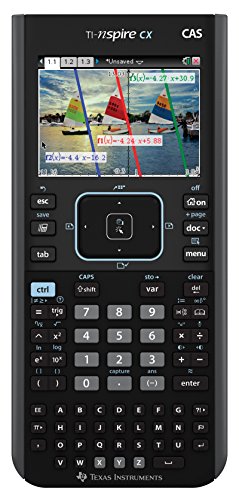
The TI-Nspire CX CAS was introduced in 2011 as an upgrade to the TI-Nspire CAS. This version added a vast amount of functionality that was previously not available. This black calculator features a touchpad and a small full keyboard at the bottom. There are a variety of color slide cases which are available to personalize your calculator. It has a full-color backlit display with 125 DPI resolution and 100MB of storage — many users like that the calculator is lightweight but would recommend investing in a screen protector.
The TI-Nspire CX CAS has a document-based operating system which gives it the look and feel of a computer. It allows students to create documents and isolate created applications with a document.
The calculator also includes spreadsheet functionality which will allow for regressions and data analysis directly in the spreadsheet. The CAS functionality will enable it to manipulate and solve symbolic equations. The TI-Nspire CX CAS also has the bonus of being able to perform 3D graphing. The calculator also makes viewing long equations simple.
In summary, there are several functions and features that make the TI-Nspire CX CAS a natural choice. These include the following:
- The TI-Nspire CX CAS contains eleven different zoom functions.
- It comes in a variety of 15 colors to use to differentiate each graph as well as six different graphing styles.
- The TI-Nspire CX CAS is loaded with a number of matrix operations. These include augmenting matrices, row operations, and conversion of matrices.
- The use and creation of scatter plots, XY-plots, box and whisker plots, and even histograms.
- There are a variety of distribution functions. These include cumulative, probability density, chi-squared, and many more.
- Chembox is a feature which allows the input of chemical equations and formulas.
- The TI-Nspire CX CAS comes with an ever-expanding library of math functions and graphing capabilities.
- The calculator also offers the ability to take notes directly within the calculator using the full keyboard.
Overall, the TI-Nspire CX is a powerhouse. It is an excellent piece of modern technology which can be used in a variety of courses.
- Ideal for Pre-Algebra, Algebra 1 & 2, Trigonometry, Geometry, Pre-calculus, Statistics, Business & Finance, Biology, Physics, Chemistry, Calculus, AP Statistics, AP Physics, AP Calculus, and Linear Algebra.
- Full-color screen with backlit display.
- All the functionality of the TI-Nspire CX handheld plus a built-in Computer Algebra System (CAS)
Last update: 2024-04-18
What are the Similarities Between the TI-89 and TI-Nspire CX CAS?
The TI-Nspire CX CAS and the TI-89, though extremely different, has a number of similarities. Outside of the width, both calculators are similar in size.
Both calculators offer CAS and are therefore able to perform a number of related functionalities. Both calculators not only have the ability to do things like 3d graphing and perform logarithms, but they can also transfer information between two calculators. This transfer can be done by using the linking cable.
Both calculators also have the ability to download a variety of applications like Chembox or other useful apps to make computations easy.
Both calculators, though allowed on multiple standardized tests, are not allowed on ACT or IB exams.
What are the Differences Between the TI-89 and TI-Nspire CX CAS?
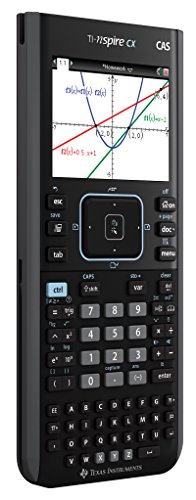
The TI-Nspire CX CAS has several advantages over the TI-89. In comparing the calculator’s side by side, there are several visible differences with the TI-Nspire CX CAS and the TI-89. Not only does the TI-Nspire CX CAS have a 320×240 pixel backlit color display, but it is also far more transparent and easily read. It also gives users the ability to see everything on one screen rather than having to scroll from left to right in order to see full equations.
Entering expressions on the TI-Nspire CX CAS is also much more natural than on the TI-89. Not only can phrases be entered as they would be written rather than remembering calculator syntax, but the CAS also offers templates which further ease input. These templates include a variety of calculus functions that students may use daily.
The TI-Nspire CX CAS has a sleek design which is half the thickness of the TI-89.
You also will not have to replace the battery in the CX CAS for years to come whereas the TI-89 runs on four triple-A batteries that would need to be changed far more frequently. The battery on the TI-Nspire CX CAS lasts roughly two weeks from a single charge.
Another significant difference in the two calculators is the ability to add images to your TI-Nspire CX CAS and even overlay them onto your graph. One considerable change on the TI-Nspire CX CAS is the document-based operating system. This OS allows for the sharing of documents between teachers and students. Students are then able to complete their work directly on the calculator and transferring it to a MAC or PC.
However, with all of the things that the TI-Nspire CX CAS can do, there are some that it can’t. The TI-89 is a better programming calculator though there are workarounds if needed.
The TI-Nspire CX CAS also does not include applications like Me*Pro and the symbolic math guide. Overall, the TI-Nspire CX CAS has all of the bells and whistles that the TI-89 is lacking, and to most, it is much easier to use. Though there may be a slight learning curve at first transition, the added effort to become familiar with what the TI-Nspire CX CAS can do is certainly worth it. There are a number of guides which dive deeper into how to use specific functions on the device, and a quick Google search is all it takes.
Things to Consider When Deciding TI-89 vs. TI-Nspire CX CAS
There are several things you should consider when looking to purchase a new calculator.
Your calculator is almost as serious of a purchase as your first car. If you buy it at the right time, it will last you through high school and potentially college.
Display size & quality
Display size and quality are significant when choosing a calculator. The TI-89 and the TI-Nspire CX CAS have two similar-sized displays however the quality varies significantly between the two. The higher resolution, color, and backlit feature aid in giving the TI-Nspire CX CAS a crisper and cleaner look.
Price
Price point is a significant factor in the purchase of a calculator. The TI-89 is slightly cheaper than the TI-Nspire CX CAS as it lacks in some of the modernization.
Processing Speed
The ability to perform complex functions promptly is something that your calculator should be able to do. The TI-Nspire CX CAS operates at a much faster speed than the TI-89.
FAQ When Deciding TI-89 vs. TI-Nspire CX CAS
What are the warranties on these TI calculators?
The TI-89 and TI-Nspire CX CAS are both covered by a one-year limited warranty with Texas Instruments. During this one-year time frame, Texas Instruments will replace any defective products with its refurbished equivalent. The consumer holds the responsibility of paying postage, but no other fees are required.
Warranties are also offered through various points of sale; the specific location will determine these warranties.
Can I use these calculators on my college entrance exams (AP, PSAT, SAT, ACT)?
Both the TI-89 and TI-Nspire CX CAS can be used on standardized exams. These exams include the SAT, PSAT, and all AP exams.
It will need to be determined by your professor or school’s math department regarding exams administered by your class or school. However, both calculators are not permitted on the ACT exam as well as IB exams.
Which should I use for Statistics? Physics? Calculus?
The TI-Nspire CX CAS is a great calculator for statistics, physics, and even calculus. There are a number of functions available for each of these areas. From the menu, selecting Calculus will bring up a full list of functions which can be performed. These include but are not limited to the following:
- Derivatives
- Integrals
- Derivatives at a given point
- Limits
- Sum
- Products
- Function minimums
- Function maximums
In addition to calculus functions, there are a number of built-in features and even applications like Statistics made easy which can be run directly on your TI-Nspire CX CAS.
Many students who have the TI-Nspire CX CAS and actively use it for physics love it. It allows them to not only double-check their algebra but build up formulas as they would do on paper.
The TI-89 is also an excellent option for using with statistics, calculus, and physics but with a different experience. The programming capabilities on the TI-89 are excellent for physics. If you don’t mind learning calculator syntax to input information into your calculator, or the low-quality display, the TI-89 is for you.
How much should I care about backlit screens?
Backlighting is a matter of preference. It illuminates your screen from the back, giving it an added glow. This is not a necessity in a calculator but more or less, nice to have as it makes the display cleaner.
Is CAS worth it?
Determining if CAS is worth it depends entirely on the user, it is only a worthy function if you will utilize the functionality which comes with it. CAS adds a vast amount of functionality to your calculator and its responsible for several features. These include but are not limited to, the following:
- Factoring and expanding on expressions
- Simplifying expressions
- Solving for the roots of trigonometric functions
- Finding the zeros of a function
- Solving systems of equations
- Symbolic integration
- Computing differentiation
CAS can perform functions which generally are only completed by humans and done by hand. CAS also allows your calculator to deliver output in a way that you would typically see in a math textbook or on a chalkboard. The use of CAS also will enable you to solve problems on standardized tests quicker than you usually would.
Having a CAS calculator is an investment that will soon pay for itself. However, these functions are only worth it if they will be utilized appropriately. Otherwise, it will be a waste of money.
Wrapping Things Up: TI-89 vs. TI-Nspire CX CAS
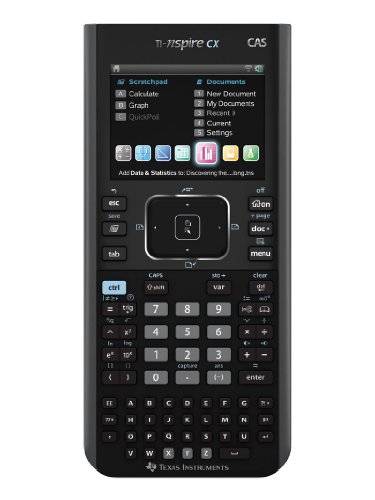
There are a number of calculators on the market; however, the TI-89 and TI-Nspire CX CAS are two of the most popular options.
The TI-89, though able to give the TI-Nspire CX CAS a run for its money, is no match for the modernization which it possesses. The TI-Nspire CX CAS has several advantages over the TI-89 outside of its dynamic display and faster processor speed. The TI-Nspire CX CAS boasts a rechargeable battery which will last for years and is by far the best calculator for the SAT.
However, modern doesn’t always mean best. Your calculator should not only be able to perform well; it should be up to your personal specifics. If modernization is not something which is essential to you, the TI-89 would be a great option. It delivers much of the same functionality which is available on the TI-Nspire CX CAS but without the extra cost or modern features.
Though both calculators can be winners, the obvious choice and the best calculator for statistics and beyond would be the TI-Nspire CX CAS. With the ability to add documents, efficiently solve problems and even view equations as you would in a textbook, the functionality that this calculator offers is unmatched. Finding a calculator can be hard, but it doesn’t have to be.
With the help of the information we covered today, we’re sure you will find a calculator that meets your needs and exceeds your expectations.
Still looking for another calculator? Then you should read our other calculator comparison here:
> HP Prime vs. TI-NSpire CX CAS
> TI-89 Titanium vs. TI-Nspire CX CAS