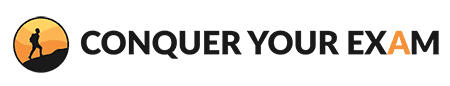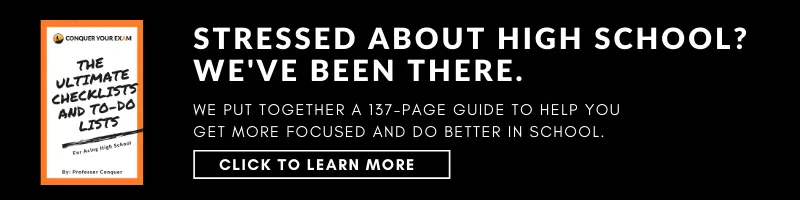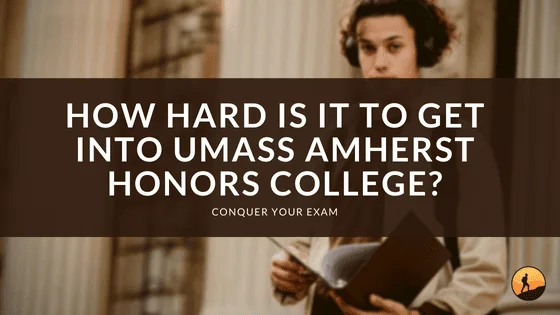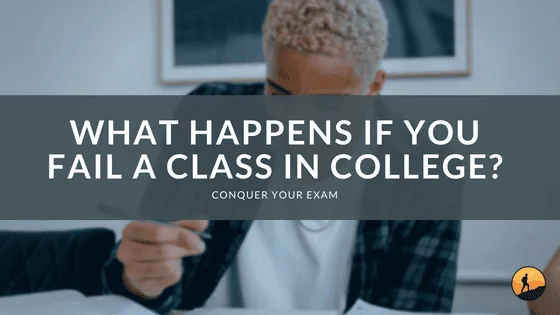A new school year is here, and it’s time to pick a calculator. A few years ago, this would have been a simple task. However, as technology continues to change, something as small as selecting a calculator is now an investment that must be thought about carefully. If you are stuck between choosing the HP Prime and the TI-Nspire CX CAS, then you have come to the right place. This article will not only provide you with an HP Prime review but a TI-Nspire CX CAS review as well.
The TI-Nspire CX CAS is a widely popular calculator which boast the CAS. Within this review, we will provide you with details about their look and feel, information on what each calculator can do for you, as well as making a comparison of both. Don’t make a decision you’ll regret because you were in haste.
There is no doubt that both calculators are great, but it would be a waste of money to buy both.
The TI-Nspire CX CAS is widely popular as it offers functions like 3D Graphing, image overlays, a full keyboard, and it’s the document-based operating system. However, the HP Prime can’t be counted out. It boasts a full touchscreen, no learning curve to operate, and is excellent if you are looking to program.
Which calculator is better is both a matter of preference and function. Keep reading to determine which calculator is the best for you.
If you’d prefer to skip reading and get back to studying, you can pick up a or a TI-Nspire CX CAS here.
What is CAS and What Math Classes Does it Help in?
CAS stands for Computer Algebra System. It is essentially a piece of software that allows users to perform more advanced functions via their calculator. These functions or equations usually are items that would take multiple manual steps to solve and are items that may have a symbolic result. Its overall goal is to automate tasks which may be cumbersome and challenging to complete by hand.
Calculators that feature CAS can manipulate variables and, depending on the subject, provides an unfair advantage to students in courses that do not require its functionality. There is one significant difference between CAS calculators and traditional ones. That difference is simply that standard calculators can not compute symbolic input.
However, there are several classes where having CAS on your calculator would be a big help. These classes include the following.
- Calculus: Students in calculus or courses equivalent to it will often use CAS calculators. These would be needed to perform functions like limits, integrals, and derivatives. If you’re taking AP Calculus, we cover extensively the best calculators for AP Calculus here.
- Statistics: Statistics is another course where having a CAS calculator comes in handy. A CAS calculator is often the best calculator for statistics. Students would perform operations like statistical analysis, graphing regressions, normal distribution, probabilities, and so much more. If you’re taking AP Stats, we cover the best calculators for AP Stats here.
- Chemistry
- Physics
- Engineering and STEM courses
Why Choose the TI-Nspire CX CAS?
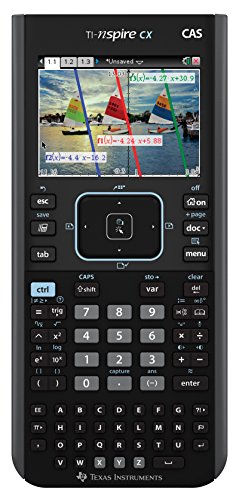
The TI-Nspire CX CAS is often a calculator that is compared to several others but still comes out on top. It is an ideal calculator for a variety of different courses ranging from high school to college and beyond. These classes range from Pre-Algebra to Physics and even engineering. The TI-Nspire CX CAS features a full color, backlit display with a thin and sleek body. It is powered by a rechargeable that many users did not have to replace until years later.
With the TI-Nspire CX CAS students can solve a variety of different equation types, including integral and derivatives. It is also able to fit even the most prolonged equations and graphs on the screen.
One of the TI-Nspire CX CAS benefits is its use of pretty print. The pretty print also allows the calculator to provide you with answers which show the same way they would if written. Many applications can be used on this calculator, including apps for spreadsheets, data analysis, chemistry, statistics, and drafting.
The TI-Nspire CX CAS also allows users to draft shapes and do 3D graphing. Chembox is a popular application used on Texas Instruments calculators for chemistry, which is available on this calculator. It allows them to input equations and formulas easily. With the included cabling, users can transfer information between calculators and computers.
Aside from the items which come stock on the calculators, users are also able to download numerous applications and even games online and through the Texas Instruments website.
Documents are also a large piece of the TI-Nspire CAS CX. They can be used as a repository or to create programs. Templates are another significant part of the TI-Nspire CX CAS. The most used ones can be reached directly from the keypad. These include matrices, integrals, and more.
Buying the TI-Nspire CX CAS is something you would not regret. Many students and users consider it an investment. It has not only helped them to understand class material better but work faster on standardized tests, resulting in higher scores.
If you are worried about the learning curve with transitioning to the TI-Nspire CX CAS, don’t be. There are several resources online via the Texas Instruments website or even on YouTube.
The calculator can be charged with a traditional charger, or if you like to go the fancy route, a docking station. The docking station is available for purchase online. If you are worried about missing an update that may come with a later model calculator, that is not a problem either. Users can download the latest updates from the Texas Instruments website to keep your calculator up to date.
- Ideal for Pre-Algebra, Algebra 1 & 2, Trigonometry, Geometry, Pre-calculus, Statistics, Business & Finance, Biology, Physics, Chemistry, Calculus, AP Statistics, AP Physics, AP Calculus, and Linear Algebra.
- Full-color screen with backlit display.
- All the functionality of the TI-Nspire CX handheld plus a built-in Computer Algebra System (CAS)
Last update: 2024-05-02
Why Choose the HP Prime?
Physically the is a sleek and slim calculator, and it doesn’t look too bad either. The HP Prime boasts a metal button area with a black top and back. It comes with a 16-bit, 3.5 inches multi touch screen with 320 x 240 pixels. Unlike the TI-Nspire CX CAS, the HP Prime does not have a full keyboard.
However, one of the most talked-about HP Primes features is its color touchscreen, which features a similar interface to a computer. Users can add images as a background as well as utilize the sketching functions. A rechargeable battery powers the HP Prime. Navigation on the HP Prime can be done via the touchscreen or with the keypad.
One of several HP Prime benefits the calculator offers is the on-screen soft buttons that appear on the bottom of the display and change when using the calculator. These “soft buttons” allow users to access a variety of features and menus without using the buttons. These touch buttons will change based on the application you are using. Many users agree that the touch screen makes navigation easy and allows you to adjust your on-screen viewing preferences easily.
Outside of its physical attributes, the offers several features and benefits that make using it a joy. There are several educational applications included with the calculator. These include apps like equation solvers for trigonometric & quadratic equations, dynamic geometry, and even triangle solver. These still are only a few of the applications that the HP Prime offers.
Several features make the HP Prime ideal for educators and their use in the classroom. HP offers an additional wireless system that allows educators to dispense polls and even quizzes to students on their devices as well as place the students’ calculators in exam mode. Another great feature is that items on the calculator can be used on a Smartboard.
As a graphing calculator, it wouldn’t be right if we didn’t speak to some of the graphing functions that the calculator offers. The greatly excels at graphing many equations that most calculators cannot as there is no need to use general templates. The HP Prime also operates differently than most CAS devices.
With HP Prime’s operating system, users can isolate CAS functionality. When the home button is pressed, users are taken to a calculator interface where only traditional calculator functions can be used. To use CAS functions, users would need first to push the CAS button. Pressing this button would then move users into an almost identical screen where CAS functions are available for use.
While in CAS mode, the outputs of calculations will also change. In CAS mode, the returned values of radicals and fractions will be exact. When in-home screen mode, these items are shown as decimals; however, it is easy to alternate between the two interfaces.
Like most CAS calculators, the HP Prime uses Pretty Print. If you are unfamiliar with what pretty print is, it allows fractions, radicals, exponents, and several other number types to appear as they would if being written. This will enable users to spend less time deciphering what a number should be as they would need to on an older calculator like the TI-89.
Overall the HP Prime is a great device and simple to learn and use. Other notable features include pinch to zoom, auto-zoom, and various other sizing improvements in apps like Spreadsheet. It features five graphing applications, four different statistics applications, four solver applications, and three explorer applications for investigating equations and graphs.
No products found.
What are the Similarities Between the TI-NSpire CX CAS and HP Prime?
Both the and the TI-Nspire CX CAS are great and powerful calculators. They offer an abundance of features with the use of CAS for students, users, and educators to enjoy.
Both devices also utilize pretty print. With both calculators, you will be able to perform similar functions and receive the same answers. The use of the CAS system ensures that either option can work for courses like calculus, algebra, statistics, and a wide variety of other classes.
Both calculators offer an abundance of features that will aid students and teachers in the classroom. Surprisingly, images can also be used on both calculators.
What are the Differences Between the TI-NSpire CX CAS and HP Prime?
Though the HP Prime and the TI-Nspire CX CAS can perform many of the same functions, they do have a few notable differences.
On first look, you may notice that the TI-Nspire CX CAS offers users a full keyboard whereas HP Prime users are limited to using function keys. Another significant difference in design is the Touchscreen input. This makes the HP Prime easier and more intuitive to use than the 16-bit color in 3.5 inches multi-touch TFT screen with 320 x 240 pixels resolution.
Another noticeable difference between the two options is the interface. The TI-Nspire CX CAS operates within the realm of documents. Type solve from your calculator screen, tells the calculator to solve an equation, or perform a function. The , on the other hand, allows users to differentiate between normal calculator functions and the CAS functionality. Hitting the home button on the HP Prime takes users to a primary calculator screen instead of automatically enabling the CAS functions.
One feature that the TI-Nspire CX CAS has over the HP Prime is the ability to do 3D graphing.
Lastly, the most notable difference is the operating system. The TI-Nspire CX CAS uses a document-based operating system whereas the OS on the HP Prime seems more computer-based. Many users also prefer the HP Prime when doing things like programming. On the HP Prime, it is not as challenging to create a program as it is on the TI-Nspire CX CAS. The document-based OS can be a problem for some programs. With the HP Prime, users can make programs that do more than spit out a number.
Things to Consider When Deciding the TI-NSpire CX CAS and HP Prime?
There are some things you should take into account when choosing between the two calculators.
Ask yourself these questions before you make a concrete decision:
- What do I need my calculator for?
- How long will I need to utilize this calculator?
- Does it have all of the functionality I need?
- Is it within my budget?
- Does my school recommend one over the other?
FAQ When Comparing the HP Prime vs. TI-Nspire CX CAS
Which calculator is better for standardized exams like the SAT, ACT, or APs?
Knowing if your calculator is allowed on a standardized test is extremely important, not only on test day but when preparing for your exam. Preparing with a calculator and later finding out it is not allowed can have a significant effect on your performance on the exam.
Both the and the TI-NSpire CX CAS can be used on standardized tests. However, with the added CAS Functionality, neither of them is permitted for use on the ACT. However, they are good for the SAT and AP exams. The HP Prime would be an excellent calculator to use for standardized tests. It allows a variety of input methods, which would reduce the time spent attempting to press the right buttons and looking for features.
Which calculator is better for IB exams?
Both the HP Prime and the TI-Nspire CX CAS are approved for use on the IB Diploma Programme exam. Which calculator is better is a matter of personal preference as both calculators can perform similar function simply in a different manner.
What Extra Features are Offered for Teachers?
HP Prime offers several features for teachers. Most notably Exam mode allows teachers to ensure that students are only using the permitted tools to complete evaluations. The teacher will define a variety of features concerning the exam. On this screen, the teacher establishes the duration of exam mode, the angle, and the password. This password is then used to terminate exam mode if needed.
Within this same mode, teachers can specifically select which features can be used and even turn off CAS functionality. These functions can be done in groups or on an individual basis. The HP Prime can also be linked to Smart Boards to show information to students at large.
HP Prime also offers several resources for educators. This includes free PC emulator software. This software gives teachers a functional replica of any HP calculator.
HP Prime also offers additional wireless kits, which allows students and teachers to interact. Once connected, teachers also can perform some functions, including the following.
- Create and edit programs
- Alter exam configurations
- Send data sets
- Monitor, collect and project information from a student’s calculator
- Create and administer quizzes and polls, as well as receive answers in return
Texas Instruments also offers similar functionality for the TI-Nspire CAS CX. The TI-Nspire CAS Teacher Software can be purchased separately and allows teachers to gain a multitude of functionality. There are a variety of components that make up this software. The first component is the TI-SmartView™ emulator.
Much like the emulator for the HP Prime, this allows educators to project the likeness of a TI-Nspire calculator and screen to give students a visual of what they should be doing and expect. The software also gives teachers the ability to create, organize, and share documents with students. With this, they can also manage classroom activities and send content to up to ten devices at once using the TI-Nspire docking station.
The TI-Nspire also offers a question application to allow educators to ask students questions and guide them through various activities. These activities can then be checked using the self-check functionality.
How Long Do The Batteries Last?
For students, the TI-Nspire Rechargeable Battery is expected to last up to two weeks of regular use on a single charge. For the HP Prime battery, most users exclaim that they are able to get up to a month of usage on a single charge.
Wrapping Things Up: TI-NSpire CX CAS vs. HP Prime
Overall, if you are looking for the best calculator to grow throughout high school and even college, the TI-Nspire is the best option. Not only is it intuitive, but it is also backed by a powerhouse company that continues to upgrade and provide users with the latest and greatest. Though the added features of the , like the touchscreen and customization features, are excellent, the TI-Nspire CX CAS is a better option.
Both calculators offer many notable features and possess the CAS functionality. The TI-Nspire CX CAS handles the CAS functionality at large better, and its use for a subject like mechanical engineering and even sciences like chemistry is unmatched.
However, before just taking our word for it, make sure you are happy with your choice. Neither of these calculators is cheap, and choosing the right one for yourself is what it’s all about.
Did you find this helpful? Then you’ll probably enjoy our other in-depth side-by-side calculator comparisons. Check them out here:
> TI-89 Titanium vs. TI-Nspire CX CAS