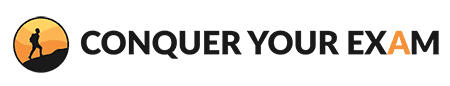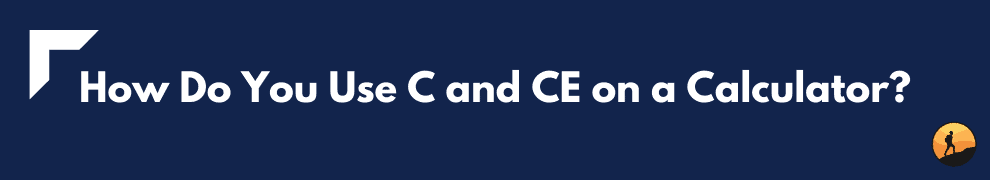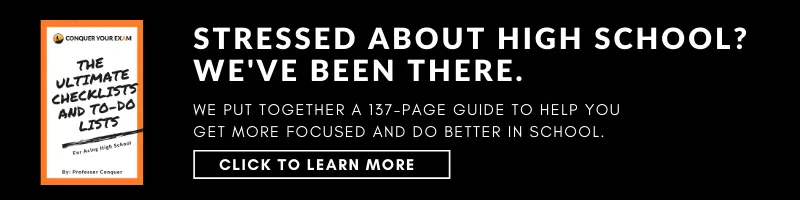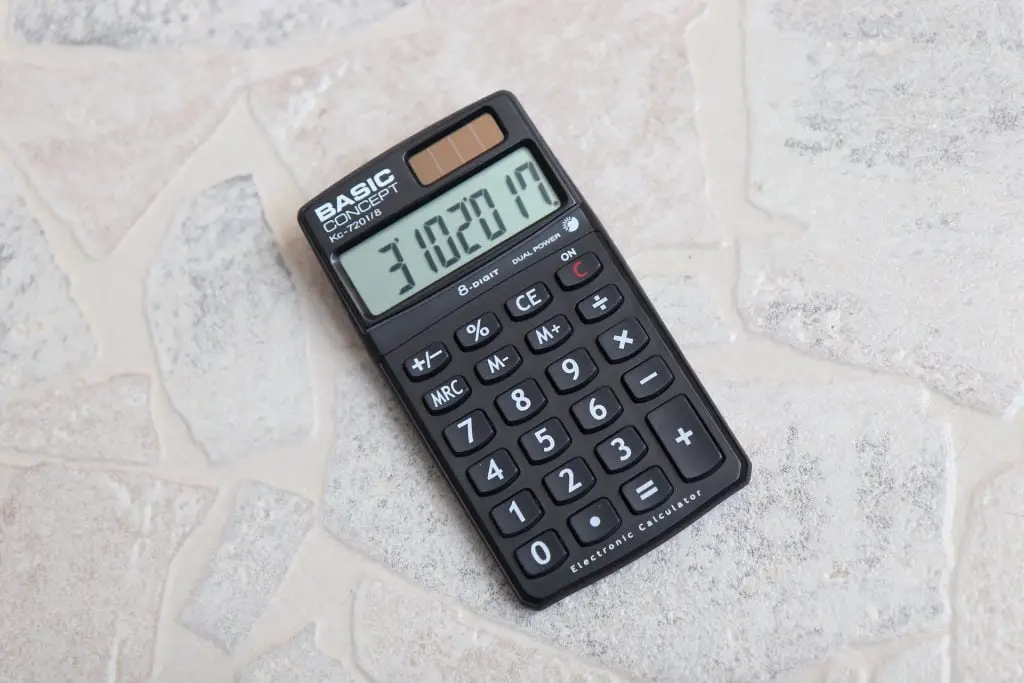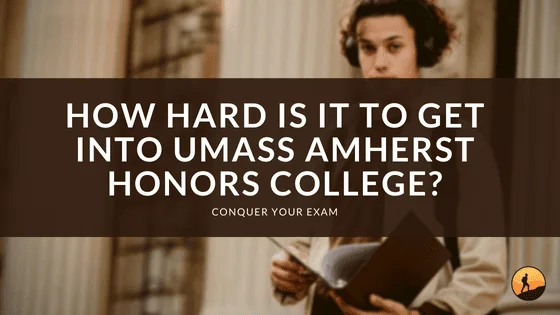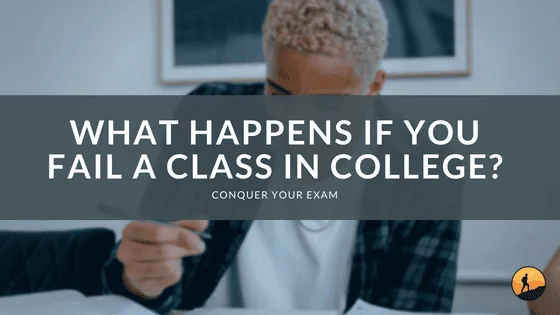There are so many advantages to calculators! They make our lives easier by solving complex calculations quickly. It’s important for you to understand how to use the myriad of buttons on your calculator to reap the benefits on your projects and assignments.
Are you someone who is new to calculators and wanting to learn more about how to use its buttons?
Then you’ve come to the right place! This article is an introduction to explain the differences between the C button and the CE button on a calculator. We’ll discuss the calculator buttons meaning and provide a list to distinguish C vs CE on a calculator. By the end of this article, you’ll know exactly how to use the full form of C in a calculator to complete your assignments more effectively.
What Does C Button on a Calculator Mean?
First, we want to emphasize that it’s important to know calculator buttons meaning in order to use a calculator effectively for assignments and exams, when permitted. This will make calculations much easier and quicker to move through rather than writing these calculations out by hand.
Let’s begin with some introductory material – what is c on a calculator?
The C button on a calculator stands for a global “clear.” The function of the C button is that it can be used to clear any numbers you have already put into the calculator. So, if you tried solving one calculation, but would like to start over with a new, unrelated one, then you would want to use this button to clear all the entries.
Think of the C button as your restart button, where you can begin the project all over again!
Some calculators may have an “AC” button, which stands for “all clear” instead of the C button. AC and C have the exact similar functions; it will just depend on the model of calculator you purchase. Also, AC will clear all entries along with any functions you entered in the calculator, but this might be more relevant for graphing calculators.
What Does CE Button on a Calculator Mean?
Now, let’s move to the CE button.
The CE button stands for “clear entry.” The function of the CE button is that it will only clear your most recent entry. So, for example, if you are calculating “2 X 45”, but mistakenly typed in “46,” you can click CE to clear only this entry in order to put in the right value instead.
How Do You Use C and CE on a Calculator?
As you can tell, C and CE are very similar, with some small differences. Both are features that have been included in calculators from earlier models in the 1960s. Both buttons are helpful in getting through calculations and, at varying extents, erase what you have typed into a calculator.
But, what is the difference between C and CE on a calculator?
The difference between C and CE is that each button has a unique function. C is clearing and erasing all the entries that you have put into the calculator. CE also erases and clears your entries, but it only erases the most recent values.
It might help to think about these differences as history in your internet browser. The C button erases all your history, removing any websites you have visited in all of time. CE would only erase your history within the past hour—so, whatever websites you’ve visited within the past hour will be erased.
When Do You Use C and CE on a Calculator?
Now, we’ve introduced you to the basic functions of the C and CE button, along with some important notes on their distinctions. However, knowing when to use the C and CE buttons on a calculator is important to understand for more efficient use.
Let’s go into when it would be appropriate to use C and CE buttons on a calculator by using concrete examples.
Here is an example of when you would use the C button on a calculator.
You are using your calculator to solve
7288+1221
*8
*1014
+120
/100
At this step, you have completed your assignment question, but would like to proceed with the next one on the list.
If you press the C button, you will be able to erase all the entries we put into the calculator before this. This will help you start over with the new calculations needed to complete other questions or tasks.
It is important to remember to clear all your entries from your first calculation before starting on the next one. If you don’t, you will just be adding more calculations to the first entry you put into the calculator.
Now let’s try to this out with the CE button:
Imagine that you have entered the following calculation sequentially into the calculator.
1272 + 88
*19
*362
At this point you have just realized you have made a mistake! You actually meant to write in “*632”
This happens to the best of us! But, you can actually use the CE button to only erase the last entries you’ve placed into the calculator. After pressing the CE button, you can proceed with the calculation.
*632
*9
*1
+570
/10
= 9,522,35.4
Now you are ready to use both CE and C keys quickly and efficiently!
If you run into a situation where you’ve pressed the C button when you meant to press the CE button, then there is no returning to that calculation. Unfortunately, you will need to repeat the entry until you get to the same point before pressing any buttons. This can be frustrating, but with practice, you will certainly get the hang of it!
Wrapping Things Up: Difference Between C and CE Button on a Calculator
If you have come to the end of this article, you should now be equipped with basic tools to use your calculator more effectively for assignments and exams. This article walked you though the difference between C and CE on a calculator.
The most important thing to remember is to know what function you’re trying to carry out and what will make your process run more efficiently. We hope that this article provides you with all the information you’ll need to improve for calculator use.
Did you enjoy this post? Then you’ll love the other posts related to calculators reviews. Check them out below: