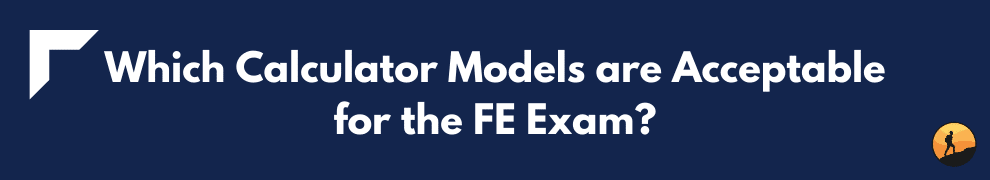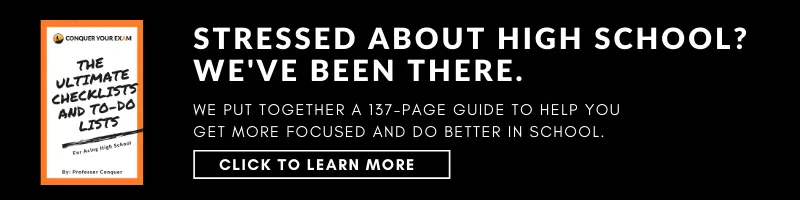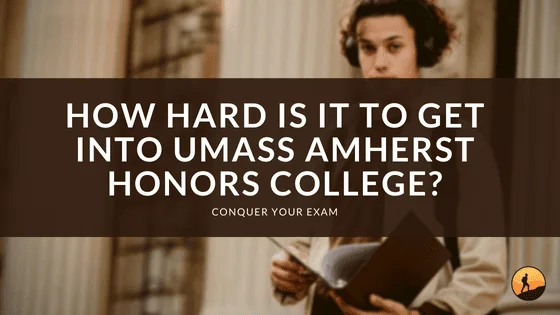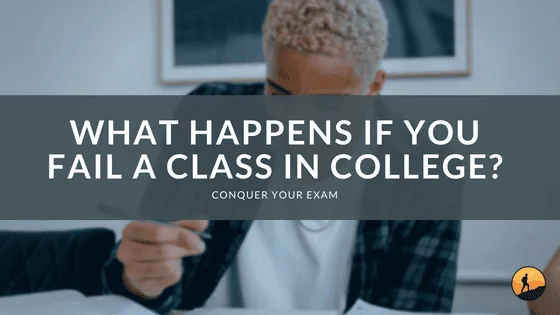Are you taking the Fundamentals of Engineering (FE) exam to become a licensed engineer?
As you prepare for the FE exam, you will likely need to have the best professional engineering calculator available to you. However, the FE exam calculator that you are allowed to use during the exam must be approved by the FE exam calculator policy.
Even still, your options for an FE exam calculator are varied.
If you’re not sure which FE exam calculator to use, you’ve come to the right place!
This article will discuss the best FE exam calculator to use for the FE exam, including an appropriate and approved fundamentals of engineering exam calculator list. We will also discuss the FE exam calculator policy so that you know which types of calculators work best for you.
 Can You Use Any Type Calculator on the FE Exam?
Can You Use Any Type Calculator on the FE Exam?
Now, first things first—can you just use any calculator for the FE exam?
The answer to this is a resounding and disheartening no. Say goodbye to your complex graphing calculator!
For the FE exam, you are not allowed to use any type of calculator. There are actually a few policies that you must follow and that the calculator must abide by, including criteria from the FE exam calculator policy, which is informed by the NCEES calculator policy.
The NCEES is a specialized agency for advancing licensure for engineers and surveyors. The NCEES calculator policy was designed to protect the integrity of the FE exam. These policies are reviewed annually to limit types of calculators that can be used during the exam.
You’ll want to check in on the NCEES website to make sure the FE exam calculator policy has not changed from the prior year or to simply review any updates made to the policy. Access to the NCEES policy is here.
However, there is an extensive list of options that you can utilize that meet criteria for the exam questions. In the next section, we will go into more detail about which calculator models are more acceptable along with a discussion on their functions available for you to use in the FE exam.
Which Calculator Models are Acceptable for the FE Exam?
Currently, there are three calculator models that are acceptable to use for the FE exam 2020, including the following:
- Casio
Model fx-115 and fx-991 - Hewlett Packard
Model HP 33 and HP 35 - Texas Instruments
Model TI-30X and TI-36X
While there are only three models we specified in the prior section, there are actually sixteen calculators that meet this criterion. These calculators have been approved by the NCEES calculator policy for the FE exam. We should note that many of the calculators that do meet criteria are discontinued, making it slightly more difficult to decide on more recently released calculations.
Thankfully, we have reviewed several sources to synthesize all the important details you would need to know about the FE exam calculators in order to pick the right option for your exam. In the next section, we will discuss recommended FE exam calculators.
Recommended FE Exam Calculators
Generally, we recommend that you also familiarize yourself with any FE exam calculator that you select in order to make a good decision based on your available options. It’s not an easy decision to make but you should get a professional engineer calculator that can handle the fundamentals, at the very least.
The fundamentals of engineering exam calculator list should include (at a minimum)
- Linear systems of equations
- Solve derivatives
- Handle matrix operations
- Handle interpolation
- Vector operations
- Ability to solve simple and complex statistics
- Quadratic equations
Here is our list of the best FE exam calculator to use with some recommendations as to why it might be your best weapon of choice.
1. FX-115 ES Plus from Casio
The Casio FX-115 model includes the MS, MS SR, ES Plus, ES, and MS Plus. These are all highly recommended, with the ES Plus having a much bigger screen to see your calculations. However, you might have a hard time finding the ES Plus, in particular, available in any store.
Some of the benefits of the Casio FX-115 ES Plus include:
- Feels like a stable device with a flat cover and back
- Fairly easy to set figures
- Includes a clear user guide you can access here for free
- Priced around $12-15
- Solar powered
- Two-line display
- Can solve logarithmic equations, permutations, matrices, handle complex numbers, definite integrals, definite derivatives,
2. HP 35S from Hewlett-Packard
Several sources have indicated that the HP 35S is a better model than the 33S, but requires some learning time to master it fully.
Some of the benefits for the HP35S from Hewlett-Packard include:
- Unlike the other calculators we discussed here, the HP 35S is programmable
- There are books available to program equations for the FE exam; so similar to the user guide, except it is not free
- Allows for the calculation of “imaginary numbers” in a matrix, which is needed for circuit theory related questions
- Priced around $42-44
- Can solve vector equations, matrices, financial equations, linear equations, net heat transfer, beam stresses, etc.
This happens to be the priciest calculator on our list, but stay wary because more expensive does not always equate to more quality. Make sure to consider the other benefits we have listed for the TI and Casio.
3. TI-30X Pro from Texas Instruments
TI-30X is more affordable than other models. But, both the TI-30X and TI-36X seem generally acceptable by most students and ready to learn and use. The Texas instruments TI-36x Pro scientific calculator for the FE exam is most preferred because of its functions and size.
Some of the benefits of the Texas instruments TI-36X pro include:
- Solar powered energy
- Built in functionality that supersedes other calculators listed here (according to other students who have used this before)
- Ability to calculate integrals, derivatives, conversions, complex/polar notation
- Ability to quickly solve systems of equations
- Comparable functions to a high quality graphing calculator, except this one meets the NCEES calculator policy
- Priced around $20
If some of the models we listed are too new or unfamiliar to you, then we also recommend that you stick to an FE exam calculator that you are most familiar with. The worst scenario would be you taking an FE exam calculator without even knowing how to use it during the test.
Any of these will work equally well, just without some of the extra benefits. The main advantage is that your calculations will be dramatically shortened either way you go! Make sure that it includes the fundamentals of a professional engineering calculator, then you should be fine for the exam.
FE Exam Calculator Tips
Before we leave you, we also want to provide a quick list of FE Exam calculator tips to help you before the day of the exam.
- Practice using your calculator! You want to make sure you enter any permissible functions in advance before the exam in order to be able to use it when needed. Practicing will also build up your speed and sense of familiarity.
- Study your calculator! Access any guides that give you more insight into how to use your calculator of choice. Some calculators have surprisingly advanced functions that are permitted for the FE exam; so make sure you consider all the options you have available to you.
- Prepare for the worst! If your calculator is not solar powered, make sure you bring either an extra calculator or batteries. We don’t want to make you nervous about your calculator dying on you, but it is much better to be prepared for the worst case scenario, then Pollyannaish about any dire consequences.
- Access your resources! There are also plenty of resources that will help you prepare for the FE exam with your calculator of choice, including YouTube channels, user guides, tutorials, online communities (like Stack Overflow or Reddit), study groups, clubs, and so much more. Make sure you are utilizing your resources to the fullest, information is accessible to you, it’s really about seeking it out.
Try this channel for more resources.
Wrapping Things Up: FE Exam Calculator: What’s the Best to Use?
At this point, you have gained a better understanding of the FE exam calculator policy, including the criteria and models permitted to use. Now, you also have options to pick from for the best FE exam calculator. We helped summarized some of the FE exam calculator functions with a fundamentals of engineering exam calculator list and gathered from our sources of former students and instructors.
The most important thing to remember is to learn and apply the available functions of the FE exam calculator you select; get to know your calculator because it will essentially be your friend for the exam. If you can train yourself with the calculator you stick to, then you should be able to use its advantages on the exam.
Looking for more calculator guides? You may find these helpful:
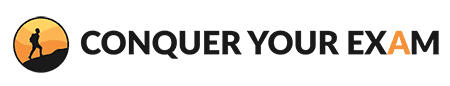
 Can You Use Any Type Calculator on the FE Exam?
Can You Use Any Type Calculator on the FE Exam?