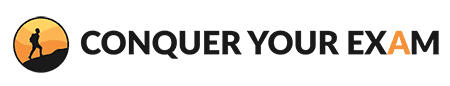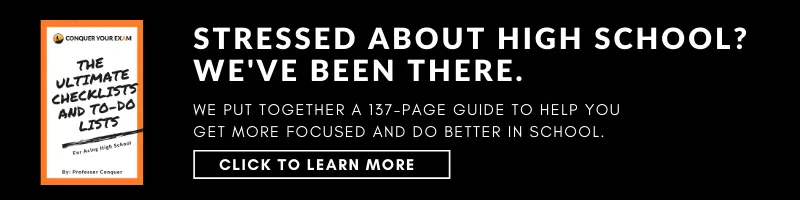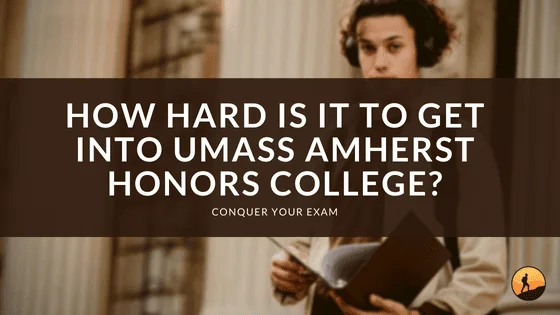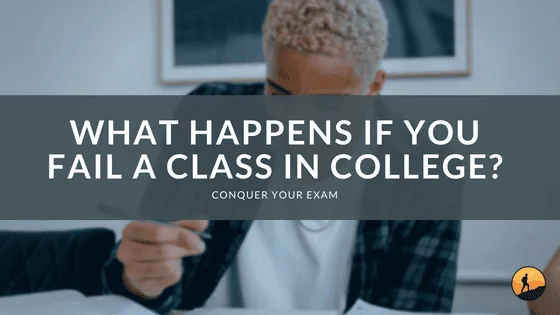What do you do when it’s time to purchase a calculator? Do you simply go to the store and look for the cheapest option, or do you do your research? Regardless of your past methods, we are here to put some structure around your search and help you make the best decision. If you are looking to choose between the TI-89 Titanium vs. TI-Nspire CX CAS, you have come to the right place. Though both calculators are great in their own right, you can’t buy them both. In this post, we’ll go over which is the best calculator to buy for your classes.
The TI-89 Titanium was a great calculator in its prime. However, we have come a long way since its release in 2004. Though it is still great for classes like calculus, statistics, 3D graphing, and a variety of engineering courses, it wears its age.
TI-Nspire CX CAS offers much of the same functionality in better packaging. The color screen, keyboard, and dynamic feature alone are great reasons to ditch the TI-89 and grab the TI-Nspire CX CAS.
If you’re still on the fence, we will not only give you a TI-Nspire CX CAS review, as well as, a TI-89 Titanium review. These will ensure that you can make the best choice for yourself.
Keep reading to see what these two have in common, as well as what one may have over the other.
If you’d prefer to skip reading and get back to studying, you can pick up a TI-89 Titanium here or a TI-Nspire CX CAS here.
Why Choose the TI-89 Titanium?
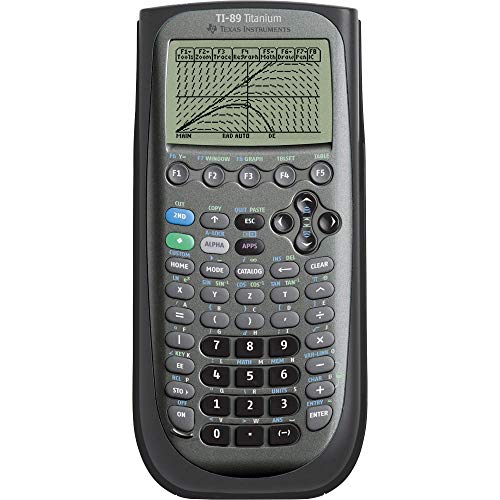
The TI 89 Titanium is a great calculator for engineers and math students. It is incredibly sturdy and won’t break if dropped. The TI-89 Titanium was created as a replacement for the original TI-89 and released in 2004. This version has a less bulky design and provides more memory than the originally released version. This is a great calculator for college and even high school students. The TI-89 is the tank of calculators. It can withstand numerous drops and falls.
The TI-89 offers an abundance of features and services to students. Being that it follows the traditional calculator format, there is not a steep learning curve for learning how to use it. The calculator comes with several applications already installed and ready to use. These applications include things like CellSheet, NoteFolio, Finance, EE Pro, Studycards, and the Equation solver are just a few of the apps that come pre-installed on the calculator.
The TI-89 Titanium also has the ability for file sharing. This sharing can be done between calculators and even with your PC. The calculator was previously praised for its ability to do 3D modeling, a function that has now been expanded to the TI-Nspire CX CAS as well.
Overall, the TI-89 Titanium can still be a great calculator and perform everything you need it to for a fraction of the cost.
The TI-89 is excellent for the individuals who still have yet to part with their older model calculators like the TI-83 and TI-84. The file and menu system is straightforward and easy to utilize. Many STEM students are fond of this calculator for its simplicity and the ability to upload engineering-specific applications. If you are in need of a step by step tutorial on transformation within algebra, calculus, and precalculus, the Symbolic MAth Guide App comes preloaded on all TI-89 Titanium calculators. It can aid in simplifying and solving expressions, solving equations, and even calculating derivatives.
- Graphing calculator handles calculus, algebra, matrices, and statistical functions
- 188 KB RAM and 2.7 MB flash memory for speed; plenty of storage for functions, programs, data
- Large 100 x 160 pixel display for split-screen views. Compatible with CBL 2 system, CBR 2 motion sensor, vernier easylink and vernier easytemp systems to allow collection and analysis of real-world data
Last update: 2024-05-03
Does the TI-89 Titanium have CAS?
The TI-89 Titanium does come with the CAS functionality.
If you are unfamiliar, CAS stands for Computer Algebra System. CAS allows your calculator to deal with a variety of symbolic equations and give you a standard output.
There are a number of activities that can be performed with the use of CAS. These activities include simplifying rational functions, factoring polynomials, graphing functions, and more.
The CAS is also what makes your calculator more expensive due to the expanded functionality which it allows. The CAS takes away much of the human involvement needed to reach the correct conclusion.
Why Choose the TI-Nspire CX CAS?
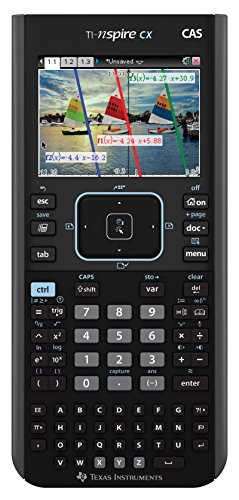
The TI-Nspire CX CAS is a great calculator, which is an upgrade to the TI-Nspire CAS. The TI-Nspire CX CAS is a black calculator with a grey trim. It features a full keyboard on the bottom with a touchpad in the middle.
This new model also features a rechargeable battery that won’t need to be replaced for up to three years. Your calculator can be charged on a charging station dock, a wall charger, or with a USB cable. With normal usage, the battery is expected to last up to two weeks.
The calculator boasts a 320×240 pixel screen with a backlit display. The computer can also be connected to your PC or another calculator.
There are several applications that can be downloaded from the Texas Instruments site as well as a variety of other third-party vendors. Since the TI-Nspire CX CAS operates on a document-based system, documents are a large part of its repository. There are several built-in functions in the TI-Nspire. Sample functions and applications include lists & spreadsheets, matrix operations, geometry capabilities, hypothesis testing function, and even statistical analysis. Chem Box is also an excellent application for students who are looking to utilize their calculator for chemistry and need to input chemical formulas.
Students also have the ability to create applications within documents and even storage images on their calculator, which can even be used when graphing. The TI-Nspire CX CAS boasts 100 MB of storage.
As a bonus, the calculator can perform 3d graphing. You can always download the latest updates from the Texas Instruments website to keep your calculator up to date with the latest and greatest. The arsenal of math functions available for this calculator is continuously growing and changing every day.
The TI-Nspire CX CAS is a powerhouse in a feather’s shell. The calculator is lightweight and can be stored almost anywhere. There are a number of accessories available for the calculator as well. Users can give their calculator personality by changing the casing and replacing it with a different color as well as purchasing screen savers or protective cases.
- Ideal for Pre-Algebra, Algebra 1 & 2, Trigonometry, Geometry, Pre-calculus, Statistics, Business & Finance, Biology, Physics, Chemistry, Calculus, AP Statistics, AP Physics, AP Calculus, and Linear Algebra.
- Full-color screen with backlit display.
- All the functionality of the TI-Nspire CX handheld plus a built-in Computer Algebra System (CAS)
Last update: 2024-05-03
What are the Similarities Between the TI-89 Titanium and TI-Nspire CX CAS?
Though the TI-89 Titanium and the TI-Nspire CX CAS are two very different calculators, you should be able to perform similar functions on both machines. They should also provide the same answers.
Both calculators have a Computer Algebra System making them smarter than the average calculator. This also ensures that they are both capable of handling logarithms, though logarithms may be limited on the TI-89 Titanium, and even doing 3D modeling.
Both calculators also accept information or data from a computer or fellow calculator using the provided linking cables. Both calculators are also great for a variety of classes. These include statistics, chemistry, calculus, linear algebra, and many more. Surprisingly, images can also be used on both calculators.
What are the Differences Between the TI-89 Titanium and TI-Inspire CX CAS?
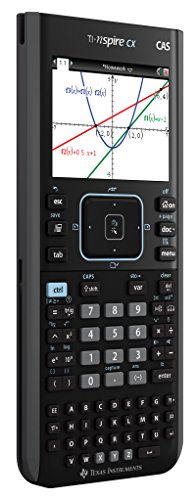
Being that these calculators were created so far apart, there are a number of notable differences between the TI-89 Titanium and the TI-Nspire CX CAS. Visually, there is already a stark contrast between the two calculators. The TI-Nspire CX CAS is roughly half the thickness of the TI-89 Titanium and more lightweight.
There is also a visible difference in the screens and the button layout. The TI-Nspire CX CAS offers a full-color 320X240 pixel backlit display, whereas the TI-89 Titanium provides a 100 X 160-pixel noncolor display. Another noticeable change to the physical makeup is that the TI-Nspire delivers a full keyboard along the bottom of the device. The TI-Nspire CX CAS also introduces a more rectangular shape than the oval shape of the TI-89 Titanium.
The power supply for each calculator is also different and affects its performance. The TI-89 Titanium uses four triple-A batteries, whereas the TI-Nspire uses a rechargeable battery that won’t need to be replaced for years on end.
Solving equations on both calculators is also different. Aside from the noticeably different screen resolution, equations can be answered on the TI-Nspire CAS CX using a simple solve command. Equations can also be entered the same as they would be written. The TI-89 Titanium requires users to use calculator syntax when inputting equations and functions.
The TI-Nspire CX CAS also uses an upgraded operating system. This document-based operating system opens students and teachers up to new possibilities in the classroom and can revolutionize the way students work.
The TI-89 Titanium also offers some applications which may not be available for TI-Nspire CX CAS users. Applications like Me*Pro and the symbolic math guide are exclusive to the TI-89 Titanium and can not be used on the TI-Nspire CAS CX.
Check out our side-by-side calculator comparison on TI-Nspire CAS and TI-89 here.
Things to Consider When Deciding TI-89 Titanium vs. TI-Inspire CX CAS
There are a number of things to consider when purchasing a calculator, especially when looking to buy an older calculator. Before doing so, you must evaluate what characteristics are essential for you to have an even how long you plan to use the device.
Use the list of questions below to determine what to consider when searching for a new calculator:
- How long will I need to utilize the calculator?
- What courses will I be using the calculator for? Are they advanced courses?
- What is my price point? Am I willing to go up on price to get the functionality I need?
- Is having the latest calculator vital to me?
- Will I need to learn how to utilize my calculator before I can begin usage?
FAQ When Deciding TI-89 Titanium vs. TI-Nspire CX CAS
What are the warranties on these TI calculators?
Both the TI-Nspire CX CAS and the TI-89 Titanium come with limited warranties with Texas Instrument.
The one year warranty begins one year from the time of purchase. In the event that the calculator is found to be defective in materials or craft, Texas Instrument will replace it with a refurbished calculator of the same model. However, Texas Instrument reserves the right to refuse a calculator do to the nature of the damage. Calculators that were damaged accidentally or through unreasonable use will not be replaced under warranty.
If support is needed, Texas Instrument provides an email helpline as well as a calling hotline.
If using a calculator like the TI-Nspire CX CAS, it is recommended that you utilize the provided USB cable and adapter. Third-party chargers should not be used as they may not offer the same effect. There is no warranty provided for the charging cable and USB.
Can I use these calculators on my college entrance exams (AP, PSAT, SAT, ACT)?
One of the most important things to consider when purchasing a calculator is its ability to be used on standardized tests. This is especially important if you are a high school student, and that is your primary need for the calculator.
Fortunately, both the TI-89 Titanium and TI-Nspire CX CAS can be used on standardized exams. However, which tests they can be used on are limited. The exam that bans the use of the TI-89 Titanium and the TI-Nspire CX CAS is the ACT. Tests that allow for the use of both calculators include the SAT, PSAT, and all AP exams. Individual restrictions to your classes will need to be handled through your school or your course’s respective department. Both calculators are also permitted on the IB exam.
Which calculator should I use for Statistics? Physics? Calculus?
You can use a calculator for virtually anything; however, when thinking about specific subjects that require more depth and complicated equations, specific functions are needed. The TI-Nspire CX CAS has the ability to work for Statistics, Physics, and Calculus. There are several programs that come stock, as well as ones that can be downloaded to your calculator to make it function the way that you need it to.
There are several functions on your calculator which will support its use with Calculus. These include:
- Graphing derivatives
- Solving derivatives
- Integrals
- Limits
In addition to these calculus functions, there are several others for physics and statistics. Some of these options also come pre-downloaded on the calculator, as well. For statistics, users have the opportunity to do hypothesis testing, distribution functions, various plot types, and even one & two-variable statistical analysis.
With regard to physics, much like statistics, users have the ability to download a variety of applications that will help them in their courses. This includes programs like Physics Formulas and Workspace 2.0, Science Nspired, and many more. Several students rave about the calculators’ ability to help them quickly check their work for a multitude of problems.
Should I care about backlit screens?
Backlit screens are by no means a necessity for a calculator, though they are nice to have. They allow your screen an added glow that you normally would not have if it is not lit from the backside. It does make your view cleaner and crisper, but it will not change your calculator’s functionality.
Is CAS worth the money?
Think about what you plan on using your calculator for. Will you be complex graphing functions or solving matrices? Will you need to use the chemistry functions or be solving for integrals? If you are simply using your calculator for basic arithmetic, then no, CAS would not be worth the money.
However, if you plan on going into a STEM field or a field with ample math, a CAS calculator would be a significant investment. It would also last through your college career and potentially after depending on the calculator you opt to purchase. Being that CAS allows you to rid yourself of the manual steps needed to solve a problem, it is great for standardized tests.
Wrapping Things Up: TI-89 Titanium vs. TI-Nspire CX CAS
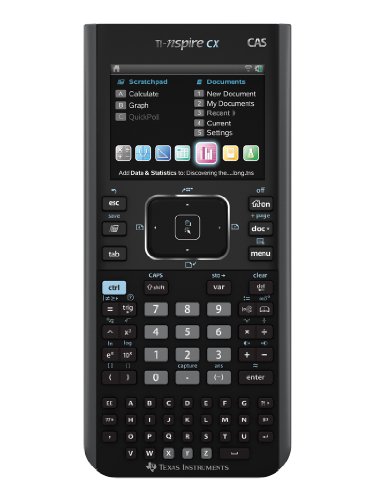
Overall, both calculators are great options. However, there can only be one clear winner, and that winner is the TI-Nspire CX CAS.
Though the TI-89 is not a bad calculator, it is heavily dated, and it shows in the way that it functions. Aside from its pixelated screen, which does not allow for fit to screen capability, the speed and even internal memory are outdated and do not allow functions to perform at an optimal level.
Though the TI-89 can give the TI-Nspire CX CAS a run for its money, the TI-Nspire CX CAS offers users a large subset of functions and abilities. These include the creation of documents, the ability to solve problems, and even the ability to add games to your calculator.
The TI-Nspire CX CAS is a great calculator to use with a multitude of courses. These include classes like statistics, chemistry, algebra, and calculus. This calculator can take users from high school through to college as well as be used on standardized tests with the exception of the ACT.
Hopefully you enjoyed this TI-Nspire CX CAS review and have found it helpful. Choosing the right calculator is essential to doing well in your math and science courses. Regardless of what anyone says, take your time and select the one that works best for you.
Did this help you in your calculator search? Then you’ll probably enjoy our other in-depth buying guides for calculators:
> HP Prime vs. TI-NSpire CX CAS