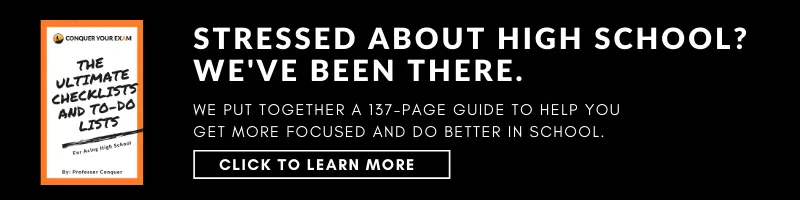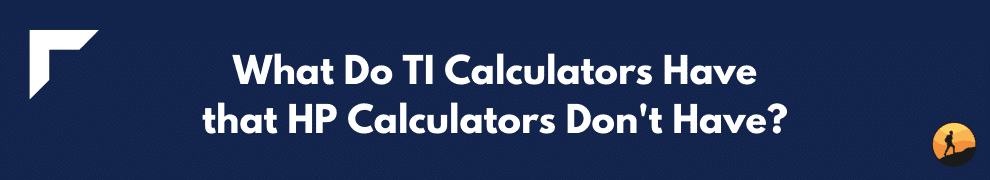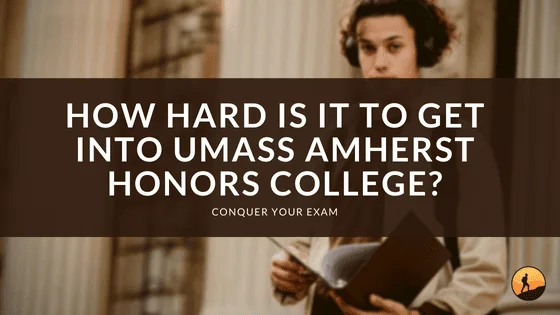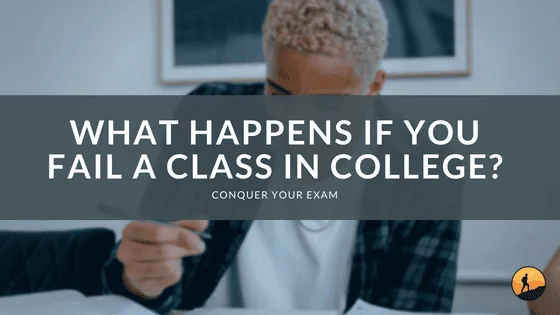Perhaps you’ve come across the terms TI calculators and HP calculators before, and you are wondering which is best for you. Don’t worry; we’ll help you solve the mystery. This article packs enough information to help you solve the TI vs. HP calculator debate. Each of these calculators packs its unique features and would function better in certain areas. However, you’ll need to find one that suits your needs, and that’s what this article is about. So read on to find out more about TI and HP calculators.
 TI vs. HP Calculators
TI vs. HP Calculators
Over time we’ve seen calculators develop from the complex analog machines they used to be to more functional digital devices that perform complicated calculations within a fraction of a second. One argument that has existed throughout these developmental phases is whether HP calculators are better than TIs. Arithmetical computation, addition, subtraction, and multiplication of numbers are things that you can hardly go a day without coming across. Hence, we can’t underestimate the importance of accurate calculations in our everyday lives. But, unfortunately, we often fail to properly recognize the genius in the invention of calculators.
Calculators are electronic devices that are used for performing various mathematical calculations. Calculators help the users attain accurate calculations faster and more efficiently, significantly relieving such users of the stress of paperwork calculation. There are different types of calculators; some are more sophisticated and functional, while others very simple and equally valuable. This article will show the difference between TI and HP calculators while also highlighting their uses and importance.
The TI (Texas Instruments) calculator is a graphing calculator that can be used to plot graphs and perform mathematical tasks such as simultaneous equations. Most TI calculators are also programmable, which means that they can allow users to create mathematical programs for scientific and engineering purposes. They are also capable of displaying graphs and showing multiple calculation lines at the same time because of the larger displays they possess.
Although the first graphical calculator was designed by a certain electrical engineer, Edith Clarke, in 1925, Casio is credited for producing the first commercially available ones. Several companies like Sharp and Hewlett-Packard have since then come up with their inventions of graphical calculators. But in 1990, TI produced its first graphic calculator: the TI-81. Many other such inventions soon followed, and the newest TI brands include the TI-Nspire CAS and the TI-92 series. Most TI calculators are invented for educational purposes but can also be used for other general calculations.
Check out our side-by-side calculator comparison on TI-Nspire CAS and TI-89 here.
What Features Do TI Calculators Have?
TI calculators have been referred to as the best calculators for students on several occasions, and rightly so. The TI models of graphing calculators have several features that enable them to solve problems better, making them a must-have for students, teachers, and anyone in the educational line. The most significant of these features include:
Complex numbers calculation
Do you know that TI calculators have a unique feature that can help you solve and calculate complex numbers? When you face a problem that involves complex numbers, simply switch to the a+bi (complex) mode by pressing the mode button on your calculator and then scrolling down to activate the complex mode. This way, you can power through such calculations without necessarily stressing yourself to convert numbers.
Function evaluation
The function evaluation feature in TI calculators helps to add, divide and multiply functions and can also be used to evaluate the composition of functions. It can be activated by simply pressing the y= button and entering the functions in y1 and y2, respectively.
Matrix simplification
This feature is unique to higher functioning graphing calculators, and they are well appreciated by students in special sciences and technology departments. It is a feature that lets you input whole matrix questions into the calculator and get back a simplified solution. Therefore, users do not have to worry about careless errors or omitting signs.
Games and Utilities
The famous saying ‘all work and no play’ may or may not be responsible for the addition of this feature in TI calculators. However, there is no denying that the feature helps students relax their brains after long hours of mathematical calculations. Simply switch to the game mode and enjoy one of the many games available to cool you down.
What Features Do HP Calculators Have?
HP Calculators are smart calculators manufactured by the Hewlett-Packard company for electrical devices. HP calculators also have some graphing calculator qualities that make them brilliant for calculating numbers. Here is a list of the basic features of HP Calculators.
Basic functions
This is a feature common in most calculators and calculating devices. It allows you to add, subtract, divide and multiply exponents. Fortunately, you won’t need too much practice to master these functions since you’ll find their symbols written on the calculator buttons.
Scientific features
Most HP calculators are scientific calculators rather than graphing calculators. This means that they focus on and have the ability to perform scientific calculations accurately. The HP calculators come with scientific functions like sine, cosine, tangent, and other special calculations.
Binary functions
The binary functions of HP Calculators are similar to their scientific features. It helps to simplify certain equations involving binaries.
In the TI vs. HP Calculator comparison, TI calculators seem to have the edge over HP calculators in popularity and functionality. Although HP calculators are preferred by some individuals too, TI calculators are the clear favorite because they have more popular graphing calculator brands. They are also much easier to acquire.
What Do TI Calculators Have that HP Calculators Don’t Have?
Because TI calculators are graphing calculators, they are more advanced than HP calculators, with much more sophisticated functions that make them a clear favorite among students. Here’s a list of features present in TI calculators that HP calculators don’t have:
- They have a unique feature that enables them to solve algebraic problems symbolically while maintaining the original algebraic structure of the equation. This is a feature that HP calculators are yet to adopt.
- Most TI calculators come with inbuilt backup batteries, making them last a while longer than their HP counterparts, especially when you need to calculate in areas with zero access to power.
- Newer versions of TI calculators have innovative capabilities that support systematic teaching that enables students to understand and assimilate faster.
- The more improved digital and graphical image qualities of TIs help students connect to calculations more and improve their arithmetic understanding.
Types of TI and HP Calculators and their Usability
Both TI and HP have made significant progress since their first calculator designs. And they have since each produced much more improved models that could go head-to-head with the best. For instance, the HP prime vs. TI-nspire is a good match in terms of functions, while the HP prime vs. TI-89 could also be compared in terms of processor speed. Below is a list of exceptional TI calculator comparisons, along with some of the best HP calculator comparisons.
TI Calculators:
- TI-83 Plus: This is a beginner-friendly TI calculator model with simple functions and is easy to operate.
- TI-84 Plus CE: One of the most popular graphical calculators because while it has many improved functions, it is still relatively easy to operate.
- TI-89 Titanium: This is one of the most advanced graphing calculators with well-improved functions, and it is most suited for advanced learners. It has every function that other graphing calculators have, and it even has a calendar agenda function among its special features.
Check out our ultimate calculator review and comparison of TI-83 Plus vs. TI-84 Plus here.
HP Calculators:
- HP 35S Scientific Calculator: This type of HP calculator comes with significantly improved functions best suited for experts and math pros.
- HP 300S Scientific Calculator: Best calculator for college learning, this calculator has some significantly improved features, but it is still relatively easier to operate.
- HP 10S Scientific Calculator: The HP 10S is considered one of the most beginner-friendly scientific calculators with the simplest display interface. And it is mainly preferred by high school students because of its simplicity.
How to Choose the Best Calculator that Suits You
Take a break from the Texas Instrument vs. HP financial calculator saga, and consider which calculator will be best for you. Yes, many users prefer TI calculators over HPs, but that doesn’t mean you have to choose it too. Remember, we buy calculators for different reasons, and what works for me may not work for you. Therefore, it’s crucial to find out what you truly need when in the market for a calculator. Fortunately, you can easily tell which type of calculator would suit your needs by considering the following factors.
- First, you have to consider why you want to get a calculator.
- Then you must check out options of calculators that fit your level of education and mathematical knowledge.
- Compare your options and go for calculators that have all the functions you need.
- Settle for a calculator that you can operate correctly and effortlessly.
Wrapping Things Up: TI Vs. HP Calculators
There you have it, a detailed review of the two most popular types of calculators. Calculators have come such a long way from when we used simple counting machines. Today, there are sophisticated calculators that can perform scientific calculations with ease. However, the TIs and HPs seem to be the most popular types. It’s therefore not surprising to see that the TI vs. HP debate has survived the test of time. Remember, irrespective of who wins the debate, your choice depends on what can satisfy your needs. Therefore, we recommend that you review the features of both calculators and their differences before making your choice. Here, we’ve reviewed every information you’ll need to make an informed choice.
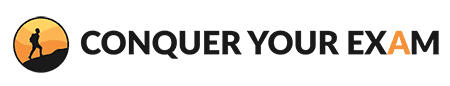
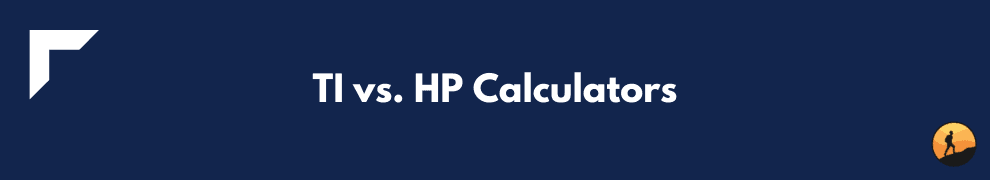 TI vs. HP Calculators
TI vs. HP Calculators