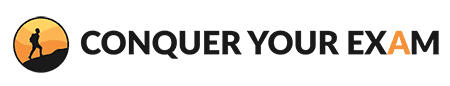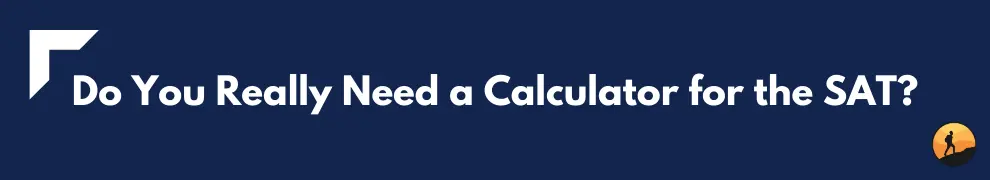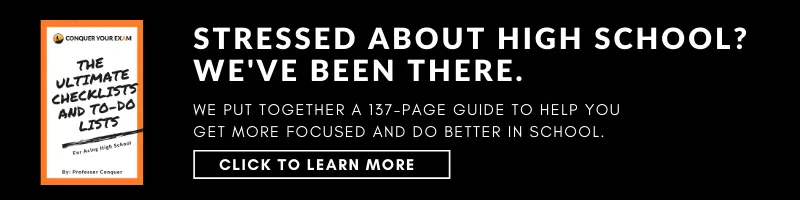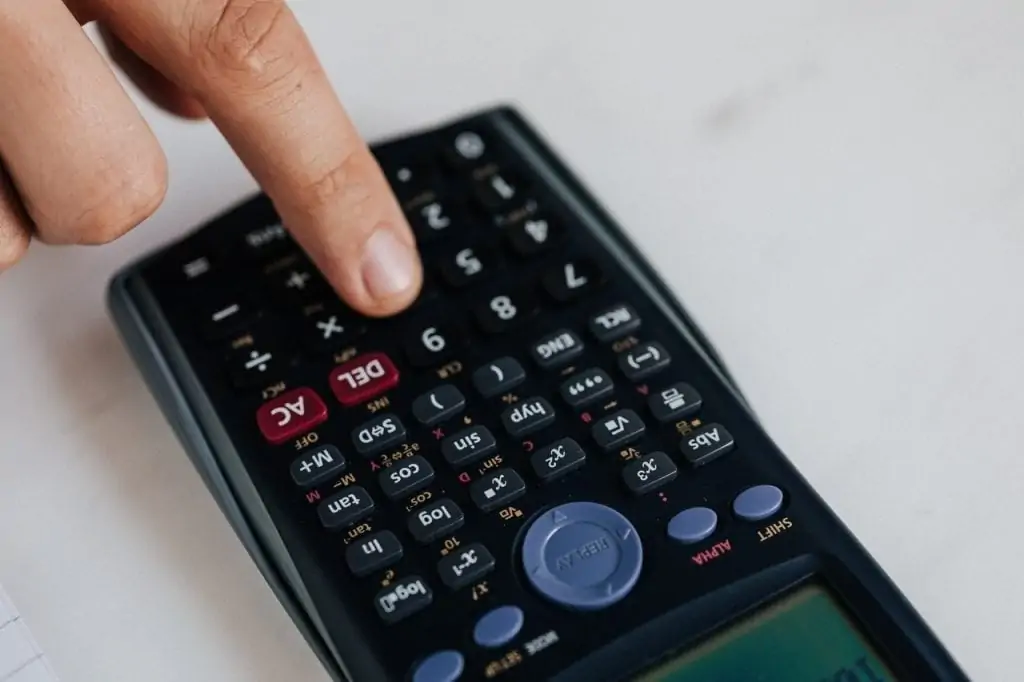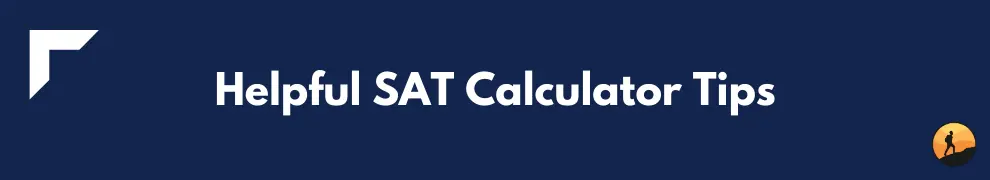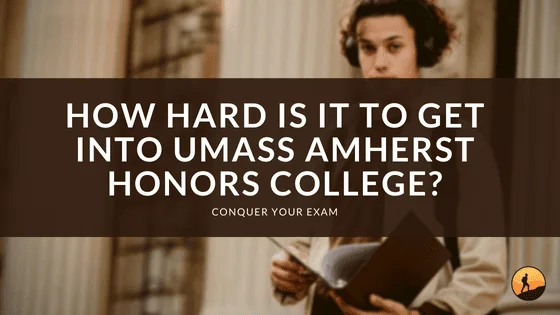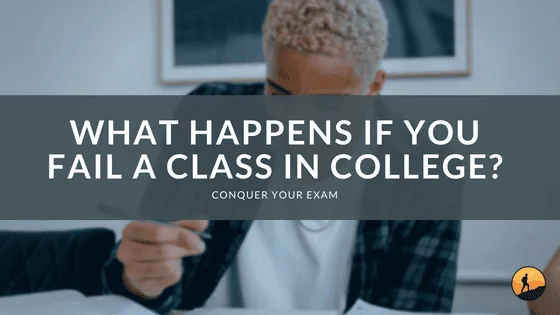Are you a high school student considering taking the Scholastic Aptitude Test (SAT)?
The SAT is a standardized entrance exam that plays a critical role in determining college admission decisions and merit awards. So, SATs have quite the weight in your college application.
You are likely curious about what is permitted on the exam, such as materials or calculators. This article will help answer all your questions about the SAT! We will discuss SAT approved calculators that follow the SAT calculator policy and provide you with a detailed summary on the functions each calculator option may offer.
By the end of this article, you should know exactly what kinds of calculators are allowed during the SAT exam to assure your best effort. Let’s begin!
Do You Really Need a Calculator for the SAT?
First, are calculators allowed during the SATs?
Yes, calculators are certainly allowed but you have to stick to SAT approved calculators that abide by the SAT calculator policy.
What exactly is the SAT calculator policy?
The SAT calculator policy states that you can only use a calculator during the Subject Tests in Math. You cannot use a calculator during the Reading, writing, or language sections. Calculators allowed on the SAT exam can include four function calculators, scientific calculators, or graphing calculators.
We should preface by saying that some restrictions do apply. That is, not all models are permitted, but the majority of calculators that fall under the categories we mentioned are allowed. In the section, List of SAT Approved Calculators, we provide more specific details on what options you have to select from.
Which Calculator is Better for the SAT? Graphing or Scientific Calculator?
Graphing and scientific calculators are excellent calculators allowed on the SAT exam. You are likely wondering which calculator is better for the SAT.
Scientific calculators have all the features you’ll need to complete every type of problem on the SAT. The TI-30X and Casio FX-300 are considered one of the best calculator for SAT exam taking. These calculators are about $20 to purchase, but probably your best best for the exam.
According to the SAT calculator policy, all scientific calculators are allowed, so you are free to select from these models. However, are graphing calculators allowed on the sat?
Our answer? It depends.
Most graphing calculators are permitted for the SAT exam, but graphing calculators have some restrictions. For instance, the SAT policy has a strict list of approved graphing calculators. See our section on List of SAT Approved Calculators.
Why is this the case?
Some graphing calculators break the policy by having electric powered batteries, can connect to the internet, or other more advanced features. Generally, any graphing calculator that is too far advanced is likely not allowed during the SAT exam.
What Calculators are Not Allowed on the SAT?
There isn’t necessarily one specific calculator that isn’t allowed, but the policy prohibits a certain set of features on a calculator during the exam. Here is an extensive list of those features:
- Calculators that have to be plugged into outlets
- Calculators with tape printouts (e.g., adding machines)
- Calculators with computer-like keyboards, such as the TI-92 and TI-Voyage
- Anything that is wireless, touchscreen, or used for communication
- No pen-based devices (e.g., tablets)
Essentially, you don’t want to bring something that is way more advanced than a basic scientific calculator. We know that the next generation is very tech-savvy, but standardized exams will take a while to keep up with the times. On the other end, we also don’t recommend that you use basic four function calculators because you won’t be able to solve exponents or other more complex calculations.
How Strict is the SAT Calculator Policy?
Fortunately, the SAT calculator policy is not as rigid as you might see on other standardized exams. While you have a more extensive list of options to select from, the SAT calculator policy is strict on no cheating policies. You will be dismissed for sharing any answers on your calculator without question.
Other strict guidelines to follow in the SAT calculator policy are described below.
You are only allowed to have one calculator during the exam, but you can bring more than one as a backup. It is strongly recommended that you bring a second calculator in case anything happens to your first one. However, it will probably be kept in a locker during the exam.
You cannot share calculators with anyone. So, make sure to bring your own pair of calculators (including your backup one).
You can only use your calculator during the Math section.
List of SAT Approved Calculators
At this point, you know what are the calculators not allowed on SAT exams. You are likely wondering, what kinds of calculators are allowed during SAT exam?
Now, SAT approved calculators are actually quite a variety. You can select from most Texas Instrument calculators, most Casio calculators, and most HP calculators. You will also have several options to choose from models within these types of calculators.
For TI calculators, you’ll have the following options to bring along for the exam:
TI-Nspire
TI-Nspire CAS
TI-30
TI-34
TI-82
TI-83
TI-84
TI-89
*This list is not extensive for TI calculators. Check out the SAT website here for more.
For Casio calculators, the following models are allowed:
FX-6000, 6200, 6300, and 6500 Series
FX-7000, 7300, 7400, 7500, and 7700 Series
FX-8000, 8500, 8700, 8800 Series
Graph25 Series
FX-9700, 9750 Series
Radio Shack calculators:
EC-4033
EC-4034
EC-4037
Hewlett-Packard:
HP-9G
HP-28 series
HP-38G
HP-39 series
HP-40 series
HP-48 series
HP-49 series
HP-50 series
HP Prime
Sharp:
EL-5200
EL-9200
EL-9300
EL-9600
EL-9900
Other calculators can include Micronta, Smart2, and NumWorks. Generally speaking, you’re allowed calculators that run on their own batteries.
Helpful SAT Calculator Tips
Now that you have a list of SAT approved calculators, we also wanted to discuss some helpful SAT calculator tips that would make your calculator more efficient during the exam. Make sure to consider our recommendations as you study for the exam, as well.
1. Know your calculator
For this helpful SAT calculator tip, we strongly encourage you to get to know your calculator. Pretend it is your new friend, you should know its favorite colors, hobbies, and what really presses their buttons. If you are taking practice exams, make sure to practice with the exact same calculator that you plan to bring with you.
Why is this important? Sometimes calculators can be really helpful because they’re advanced and can solve complex calculators. But, other times, folks don’t use these calculators to the fullest simply because they didn’t read the manuals or books. Don’t be like these folks!
Familiarize yourself with all the buttons and all the options you have available to you. Use books or read the manual, if needed. Calculators are no longer as intuitive as one may think and its advanced functions may go over your head, so keep yourself aware of all the functions.
2. Know when to use your calculator
For this tip, we want you to use your math knowledge as well as basic math skills during the SAT exam. What we mean is that you don’t necessarily have to use your calculator for every single math problem. For instance, if you are required to add single numbers or calculate a simple equation, then we encourage you to use your mental math skills (which should be honed with all the practice you’ve been doing in preparation for the exam).
Why is this important? You may find that using a calculator for every single equation is not efficient because you’re taking up more time to put in the calculations than to just do it mentally and move on. Practice your SAT exam-taking skills with this in mind.
3. Have a contingency plan
What if everything goes wrong? Your calculator dies, but you just started your exam. Oh, the horror!
We recommend that you plan for the worst. If your calculator is not solar powered, make sure to bring extra batteries in case it dies. Even if it is solar powered, bring your batteries.
We also recommend that you bring a second calculator in case you experience other technical difficulties not explained by batteries. You won’t actually have the calculator in hand during the exam, but you can store it in case you have to refer to it later.
4. Double check your calculations
If you don’t have a calculator with a text screen that will allow you to see what you’ve put into the calculation, then we strongly encourage you to double check your calculations. This might seem tedious at first, but it will help you avoid making mistakes.
There are many, many times when someone may have mistakenly pressed the wrong number button, extra number, or wrong function (like subtract instead of multiply). These mistakes are much more common than you can imagine, no matter how much you’ve practiced with your calculator.
To avoid any mistakes, we recommend calculating equations a second time to make sure you get the same answer. This is particularly relevant for longer equations that have an ordered sequence to the calculations.
Additionally, we recommend that you do this after completing all the exam items. Double check your work when you have time at the end so that you don’t take up too much time on each question. Once you complete the exam questions, just go back, review your work and work out any calculations a second time to make sure your answers are consistent.
Wrapping Things Up: Calculators Allowed on the SAT
Now you’ve reached the end of this article! By now, you should know exactly what to expect for the SAT, with a firm understanding on the SAT calculator policy. In this article, we provided you with a list of SAT approved calculators, and a list of calculators not allowed on SAT exams. The important thing to remember is that the SAT calculator policy is not as rigid as other exam policies, so you have a wide range of options to select from.
We also provided you with some helpful SAT calculator tips. We strongly encourage you to take advantage of these calculator tips so that you use your device efficiently for the exam. Remember to practice using your calculator with your practice exams to improve your speed and understanding of the calculator.
If you found this post helpful, you’re definitely going to like our other calculator reviews here. Studying for SAT? You may also find our post on SAT tips and strategies helpful.